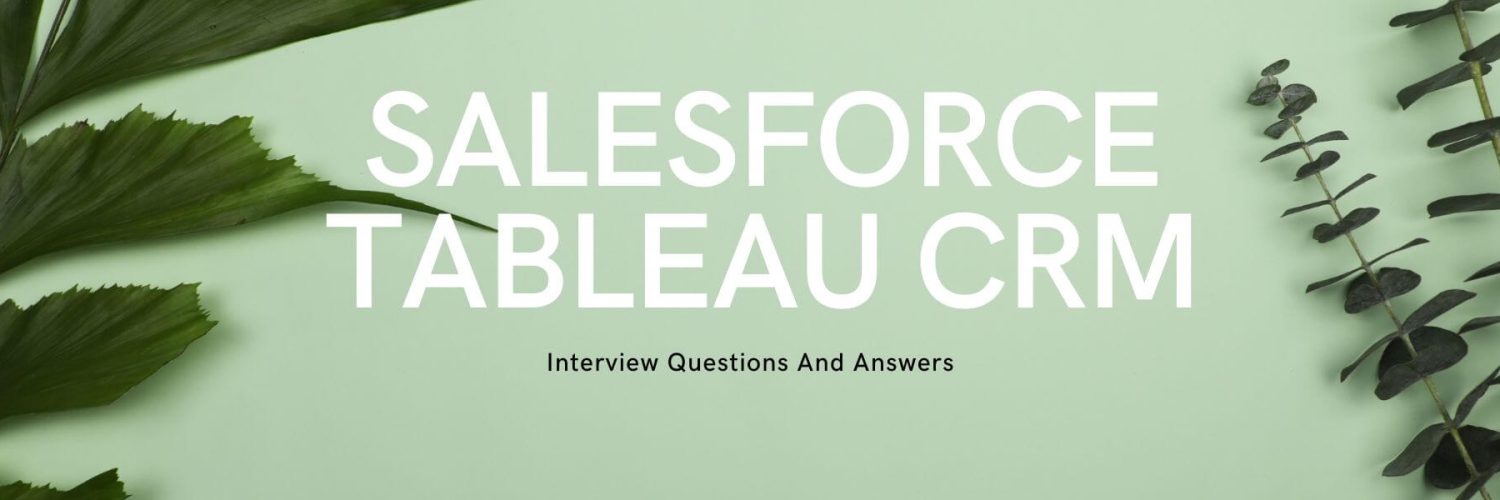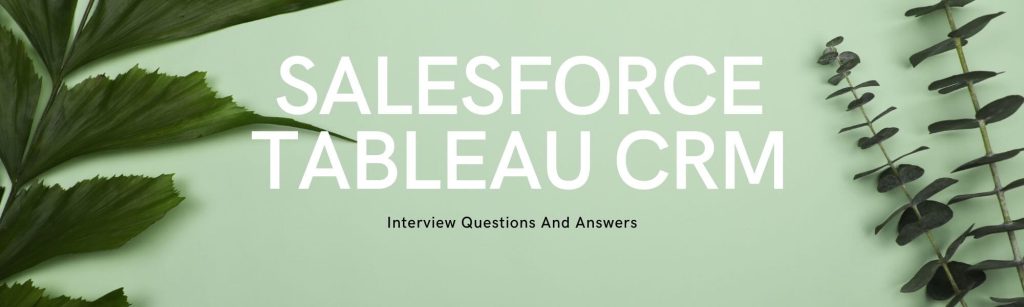
Tableau CRM Interview Question and Answers
What is Tableau CRM?
Ans: Tableau CRM (formerly Einstein Analytics) is a revolutionary customer and business analytics platform that’s optimized for mobile use and brings flexible customer analytics to your CRM. It works with any data, from any data source, and it will change the way your company answers critical questions
What’s the difference between Tableau and Tableau CRM?
Tableau remains outside the overall Salesforce ecosystem, while Tableau CRM is a direct add-on you can purchase on top of any Salesforce software.
Is Einstein analytics now tableau CRM?
Tableau CRM is a self-service data visualization and business intelligence (BI) platform that integrates Salesforce data with external data. Formerly known as Einstein Analytics, this product boasts some of the most powerful data analysis capabilities in the market.
What is Data set builder?
The dataset builder is a point and Click UI feature provided by salesforce to create data sets. you can generate the JSON instructions needed to build a dataset and adds the instructions to your data flow. The data flow then does the actual building.
What are transformations and what does Augment Transformation do?
A transformation refers to the manipulation of data. You can add transformations to a data flow to extract data from Salesforce objects or datasets, transform datasets, etc.
The augment transformation adds columns to a dataset from another related dataset. The resulting, augmented dataset enables queries across both related input datasets. For example, you can augment the Account dataset with the User dataset to enable a query to return account records and the full names of the account owners.
What is the difference between computeExpression and computeRelative transformations?
The computeExpression and computeRelative transformations are mostly similar, but they have a key difference. The computeExpression transformation performs calculations based on other fields within the same row. The computeRelative transformation performs calculations based on the previous and next values of the same field in other rows.
What is computeExpression Transformation?
The computeExpression transformation enables you to add derived fields to a dataset. The values for derived fields aren’t extracted from the input data source. Instead, Tableau CRM generates the values using a SAQL expression, which can be based on one or more fields from the input data or other derived fields. For example, you can use an expression to assign a value to a field, concatenate text fields, or perform mathematical calculations on numeric fields.
when do you implement row-level security on a dataset?
If a Tableau CRM user has access to a dataset, the user has access to all records in the dataset by default. To restrict access to records, you can implement row-level security on a dataset when you use sharing inheritance and security predicates. Sharing inheritance automatically applies a Salesforce object’s sharing logic to the dataset’s rows. A security predicate is a manually assigned filter condition that defines dataset row access.
How do you control visibility in an app?
App Managers and Editors can use the Asset Visibility feature to control the visibility of select assets. Asset visibility is limited for users that are assigned ‘Viewer’ sharing access. Assets remain visible to app Managers and Editors regardless of the asset’s status.
What are Dashboards?
Dashboards help you visually understand changing business conditions so you can make decisions based on the real-time data you have gathered with reports. dashboards help users to identify trends, sort out quantities, and measure the impact of their activities. Before building, reading, and sharing dashboards, review these dashboard basics.
What is Calendar Heat Map Charts?
Calendar heat maps are useful for visualizing recurring discrete activities, such as closing accounts, over long periods of time. In this chart, you can easily change the granularity of the time-based grouping, such as from month to week or day.
What is Fuzzy Matching?
Fuzzy matching adds uniformity to spelling variations in variables, resulting in smarter categorizations and better predictions.
Can you facet queries with multiple datasets?
You can use a query with multiple datasets in a widget and then facet the query. The query receives filters from all of its datasets but broadcasts selections from its first loaded dataset.
What are My private app and Shared app on a wave?
Salesforce by default provides my private app and Shared app.
My private app:
This app is visible to you only. You can’t able to share this app with anyone. The main purpose of this app is to keep assets with sensitive data or work in progress dashboards.
Shared app:
This app is completely opposite to my private app. This app is available to everyone in your org who has wave analytics permissions.
What is the maximum file size for external data API upload?
The maximum file size per external data upload is 40 GB.
What is a Salesforce Analytics Query Language (SAQL)?
SAQL (Salesforce Analytics Query Language) is used to access data in Analytics datasets. It consists of a sequence of statements that are made up of filter, group, order, identifiers, literals, or special characters. Statements can be multiple lines and must end with a semicolon. Every statement has a result, and you can chain statements together. SAQL is compositional.
what is sfdcdigest ?
The sfdcDigest transformation generates a dataset based on data that it extracts from a Salesforce object. You specify the Salesforce object and fields from which to extract data. You might choose to exclude particular fields that contain sensitive information or that aren’t relevant for analysis.
What is data flow in Tableau CRM?
The data flow is a set of instructions in JavaScript Object Notation (JSON) that runs to extract data and create datasets. These instructions specify which objects and fields you want to extract data from and the names of the datasets you want to create. The data flow also has other uses, such as joining data together, but for now, we just focus on its extraction skills.
What is the data set in Tableau CRM?
A dataset is a collection of related data that is stored in an indexed, denormalized, and highly compressed form. Tableau CRM offers multiple ways to load your data into datasets.
What is Measure in Tableau CRM?
A Mesure is a quantitative value for example it can be an amount, price. The measure can be used to make any calculations such as sum, average, maximum, minimum, and so on.
What is Dimensions Tableau CRM?
A Dimension is a qualitative value or example city, region, Status. Dimension can be used to create grouping and filtering.
What are Lenses?
A Lens is a particular view of datasets data similarly to reports in salesforce. IT will provide insights into data and help you analyze and visualize data.
What is apps in Tabelau CRM ?
An Application is a combination of dashboards and lenses. It holds all data about your application like the data set, lens, Details.
What are Metadata Files?
Metadata files is a JSON file that describes the structure of an external data file.
What is faceting in Tableau CRM?
Faceting is the easiest and fast way to connect widgets on a dashboard. All Facted components on the dashboard can interact with each other.
What are declarative Bindings in Tableau CRM?
Declarative Binding is a process of connecting data sources to make dashboards more responsive and accurate data based on filters.
How can we set Declarative Binding in Tableau CRM?
Open Dashboard designer and click on dropdown on the right side of the screen and select connect data sources then add both data sources and click on Save.
What is the different type of charts available in Tableau CRM?
They are many charts are available for visualisation of data Such as
- Bar Chart
- Column Chart
- Stacked Bar Chart
- Stacked Column Chart
- Donut Chart
- Scatter plot chart
- Heat Map Chart
- Line Chart
- Horizontal Dot Plot Chart
- Vertical Dot Plot Chart
- Timeline Chart
- Waterfall Chart
- Funnel Chart
- Map Chart
- Bubble Map Chart
- Gauge Chart
- Rating Chart
- TreeMap Chart
- Bullet Chart and SO on
What is a Salesforce Action ?
Salesforce Action helps users to perform actions like opening records and update records from Tableau CRM without exiting it. These actions can be added into two places like charts and tables.
How many ways we can secure data in tableau CRM?
They are two types of security we can embed like
Salesforce Security
In Salesforce Security we can secure data using
- Roles and profiles
- Organisation Wide defaults (OWD) and Record ownership
- Sharing Rules
Einstein Analytics Security
- Inheritance Security
- Security Predicates
- Application-level Security
How many types of access we can provide to Tableau CRM application?
They are 3 types of access we can provide such as Viewer, Editor, and Manager
Viewer can able to view dashboards, lenses, and datasets of application
Editor Can able to edit dashboard and lenses
Manager can able change application access like sharing setting of application, Rename and Delete of application
What is Tableau CRM?
Tableau CRM provides an AI-powered analytics platform integrated within Salesforce that allows for creating interactive dashboards and applications designed to make smarter decisions.
How does Tableau CRM differ from Salesforce Reports and Dashboards?
Tableau CRM offers more advanced analytics with AI and machine learning capabilities, complex data integration from multiple sources, and dynamic visualizations, compared to the relatively simpler Salesforce Reports and Dashboards.
What are datasets in Tableau CRM?
Datasets in Tableau CRM are collections of data that have been prepared, transformed, and stored for analysis. They are typically structured in a denormalized format for optimal performance in analytics.
What is a lens in Tableau CRM?
A lens is a saved exploration of a dataset in Tableau CRM where users can dig deeper into the data by filtering, grouping, and visualizing it.
Can you explain the role of an Application in Tableau CRM?
An application in Tableau CRM is a container for dashboards, datasets, and other assets that together address specific analytical needs for a business function or process.
How do you create a dataset in Tableau CRM?
Datasets can be created by importing data directly, through dataflows that transform and load data from Salesforce or external sources, or via connectors to external databases.
What is a dataflow in Tableau CRM?
A dataflow is a JSON script used in Tableau CRM to extract, transform, and load data from Salesforce objects or external sources into datasets.
What is Sync in Tableau CRM, and how is it used?
Sync is a feature in Tableau CRM that automates the process of updating datasets with fresh data from Salesforce or other connected sources at scheduled intervals.
Explain the difference between SAQL and SOQL.
SAQL (Salesforce Analytics Query Language) is used within Tableau CRM for complex analytics queries on datasets, whereas SOQL (Salesforce Object Query Language) is used to query records from Salesforce database objects.
What are recipes in Tableau CRM?
Recipes are a user-friendly tool within Tableau CRM that allow users to create datasets from Salesforce or external data without writing code, using a simple graphical interface.
How is data security managed in Tableau CRM?
Data security in Tableau CRM is managed through Salesforce security settings, including organization-wide defaults, role hierarchies, sharing rules, and permission sets that control access to datasets and dashboards.
What is row-level security in Tableau CRM?
Row-level security in Tableau CRM allows controlling data visibility at the row level within datasets, based on user attributes or roles.
Can you share a Tableau CRM dashboard with a user who does not have a Tableau CRM license?
Yes, Tableau CRM dashboards can be shared externally or with users without a Tableau CRM license via secured sharing options like Salesforce Communities or by exporting the dashboard as a visual snapshot.
What are the different types of visualizations available in Tableau CRM?
Tableau CRM supports various types of visualizations including charts (bar, line, pie, etc.), tables, heat maps, scatter plots, and custom visual widgets.
How do you create a dashboard in Tableau CRM?
Dashboards in Tableau CRM are created using the Dashboard Designer, where you can drag and drop different types of visualizations and configure them to display your datasets.
Explain the concept of dynamic dashboards in Tableau CRM.
Dynamic dashboards in Tableau CRM allow the content of the dashboard to be tailored to the specific user viewing it, based on their Salesforce role, profile, or specific permissions.
How can users interact with dashboards in Tableau CRM?
Users can interact with dashboards by filtering, slicing, and drilling down into the data. Widgets like selection-based filters and global filters can affect one or many visualizations on a dashboard.
What is the Einstein Discovery in Tableau CRM?
Einstein Discovery in Tableau CRM provides advanced AI-driven insights and recommendations by analyzing patterns in the data. It suggests correlations, outcomes, and can even predict future trends based on historical data.
Can Tableau CRM connect to real-time data sources?
While Tableau CRM primarily deals with batch data, real-time connections can be set up using Salesforce data, external APIs, or third-party connectors that push data into Tableau CRM datasets at frequent intervals.
What are widgets in Tableau CRM?
Widgets in Tableau CRM are components like charts, filters, and other elements that can be added to dashboards to build interactive and dynamic visual representations of the data.
How do you use the Data Manager in Tableau CRM?
Data Manager in Tableau CRM is used to manage dataflows, recipes, and datasets. It provides tools to monitor data jobs, optimize performance, and troubleshoot issues with data processing.
Explain the purpose of a computeExpression in a dataflow.
A computeExpression in a dataflow is used to create new fields by applying expressions or calculations on existing fields in the dataset. This is useful for deriving metrics or transforming data during the load process.
What is the difference between append and upsert in a dataflow operation?
In a dataflow, append adds new records to an existing dataset, whereas upsert updates existing records if they match on a specified key, or adds them if no match exists.
Can you describe the process of creating a connected app for external data in Tableau CRM?
Creating a connected app involves defining authentication parameters and settings that allow Tableau CRM to securely access external data sources, such as APIs or databases. This includes setting OAuth details for secure data transmission.
How do you implement a dataflow error handler in Tableau CRM?
Dataflow error handlers can be implemented to capture and log errors that occur during data processing. This can be configured in the JSON script of the dataflow to redirect errors to a specific dataset or log file for analysis.
What are Einstein Analytics Templates?
Einstein Analytics Templates provide pre-built dashboard and dataset configurations that can be customized for specific business needs. These templates speed up the deployment of analytics solutions by providing a starting point that includes best practices.
How can you use SAQL to filter a dataset in Tableau CRM?
SAQL can be used to write custom queries to filter datasets based on complex conditions that aren’t easily achievable through the UI. For example, a SAQL query might aggregate data at a monthly level and then apply a filter for a specific product category.
Explain the role of a binding in a Tableau CRM dashboard.
Bindings in Tableau CRM allow dashboard components to dynamically interact with each other. For instance, selecting a value in one widget can change the data displayed in another widget through a dynamic SAQL query or filter.
What is predictive modeling in Tableau CRM, and how is it implemented?
Predictive modeling in Tableau CRM uses machine learning algorithms to predict outcomes based on historical data. This is implemented using Einstein Discovery, which can be embedded into dashboards or used to generate predictive insights and recommendations.
How does Tableau CRM handle time-series data?
Time-series data in Tableau CRM can be analyzed using specific functions and widgets that support trend analysis and forecasting. SAQL provides functions to deal with time-based aggregations and window calculations.
What APIs are available for Tableau CRM?
Tableau CRM offers several APIs including the Analytics REST API for managing datasets, dashboards, and queries, and the Einstein Discovery API for integrating predictive and prescriptive analytics into custom applications.
How do you embed a Tableau CRM dashboard in a Salesforce Lightning page?
Embedding a Tableau CRM dashboard in a Salesforce Lightning page involves using the Analytics Dashboard component in the Lightning App Builder, where you can select the specific dashboard to display based on page context or user attributes.
Can Tableau CRM be integrated with third-party systems?
Yes, Tableau CRM can integrate with third-party systems using direct connectors, custom APIs, or middleware solutions like MuleSoft to synchronize data and extend analytics capabilities beyond Salesforce data.
What is a dataset version in Tableau CRM?
Dataset versions in Tableau CRM are instances of a dataset at different points in time. This feature allows users to revert to a previous version if needed or compare different versions for audit purposes.
Describe the use of mobile extensions for Tableau CRM.
Mobile extensions for Tableau CRM allow users to access and interact with analytics dashboards on mobile devices. These extensions are optimized for mobile experiences, offering functionalities like touch interactions and offline data snapshots.
How do you optimize performance in Tableau CRM?
Performance in Tableau CRM can be optimized by efficient dataflow design, reducing the granularity of datasets, implementing row-level security appropriately, and using performance optimized SAQL queries.
What are best practices for designing dashboards in Tableau CRM for better performance?
Best practices include minimizing the number of queries and widgets, using filters judiciously, optimizing data model design, and limiting the use of complex calculations at runtime.
Explain caching in Tableau CRM and its benefits.
Caching in Tableau CRM stores the results of dataset queries temporarily to improve dashboard performance. This reduces the load times for users by avoiding repeated queries to the database.
What is the significance of the “query mode” in dashboard design?
The query mode in dashboard design can be set to “server” or “client.” Server mode processes the data on the server side, suitable for large datasets, while client mode processes data on the client side, which can be faster for smaller datasets.
How do you troubleshoot performance issues in Tableau CRM?
Troubleshooting performance issues in Tableau CRM involves checking the dataflow execution details, analyzing the dashboard JSON for inefficient queries, and monitoring the usage and load times across different times and user segments.
What is the purpose of using custom JSON in Tableau CRM dashboards?
Custom JSON in Tableau CRM dashboards allows for advanced customization of dashboard behaviors that aren’t available through the standard UI. This includes complex layout adjustments, dynamic bindings, and custom query definitions.
How do you set up dynamic filtering in Tableau CRM?
Dynamic filtering in Tableau CRM can be set up using bindings that link widget properties to dashboard variables or dataset fields. These bindings allow the dashboard to react to user interactions and change its state accordingly.
Explain the use of external data in Tableau CRM and how it’s configured.
External data can be incorporated into Tableau CRM through connectors or direct API integrations. Configuring external data involves setting up authentication, defining sync frequency, and mapping external data fields to Tableau CRM datasets.
Can you detail the process for creating a multi-tenant environment in Tableau CRM?
A multi-tenant environment in Tableau CRM involves configuring separate instances or applications for different business units or clients. This setup ensures data segregation and custom configurations tailored to each tenant’s specific needs.
What are the steps to enable and configure Einstein Discovery in Tableau CRM?
Enabling Einstein Discovery involves setting up user permissions, integrating it within the Tableau CRM environment, and preparing data models. Configuring it requires defining prediction objectives, training the model with historical data, and validating prediction accuracy.
How do you share a dataset with a team in Tableau CRM?
Sharing a dataset in Tableau CRM can be done through permission sets or sharing rules that define who can access the dataset and what level of access they have (e.g., view, edit, manage).
What collaboration features does Tableau CRM offer?
Tableau CRM offers collaboration features such as dashboard sharing, commenting, and the ability to embed dashboards in Salesforce Chatter. These tools facilitate discussions and decision-making processes directly within the analytics environment.
How can you ensure that a dashboard in Tableau CRM is mobile-friendly?
Ensuring mobile-friendliness involves designing dashboards with responsive layouts, using mobile-compatible widgets, and testing on various devices. It also includes optimizing dashboard performance to reduce load times on mobile networks.
What is a dashboard JSON and how is it used in Tableau CRM?
Dashboard JSON in Tableau CRM is the underlying configuration that defines the structure, behavior, and content of a dashboard. It can be edited directly to make advanced customizations that are not possible through the graphical interface.
Explain how scheduled refreshes are set up for datasets in Tableau CRM.
Scheduled refreshes for datasets are set up through the Data Manager where you can define the frequency, timing, and scope of data updates. This ensures that the datasets always contain the most current data available for analysis.
How do you handle large data volumes in Tableau CRM to maintain performance?
To handle large volumes, optimize dataset design by using efficient data models, aggregating data where possible, reducing dataset granularity, and leveraging indexed fields. Additionally, ensure efficient dataflow designs and use incremental data refresh strategies.
What is the difference between a direct data connection and data sync in Tableau CRM?
A direct data connection allows Tableau CRM to query data in real time from an external source without storing it, whereas data sync involves copying and storing data from external sources into Tableau CRM datasets at scheduled intervals.
How can you use custom maps in Tableau CRM?
Custom maps can be used by integrating GeoJSON files into Tableau CRM, allowing for visualization of geographic data that isn’t covered by the default map charts. This is particularly useful for visualizing data across specific regions or custom territories.
Explain the use of subqueries in SAQL for complex data analysis.
Subqueries in SAQL allow for more complex analyses, such as filtering one dataset based on the analysis results of another, or performing advanced calculations that require multiple steps of data transformation and aggregation.
What are data extensions in Tableau CRM, and how do they function?
Data extensions in Tableau CRM allow users to extend their datasets with calculated insights, predictive scores, or additional data points from external sources without altering the original dataset structure.
Discuss the implementation of GDPR compliance in a Tableau CRM environment.
Implementing GDPR compliance involves ensuring data privacy and security measures, such as data encryption, access controls, and audit trails. It also requires mechanisms for data subject access requests and data deletion procedures.
How do you configure data encryption in Tableau CRM?
Data in Tableau CRM can be encrypted using Salesforce’s platform encryption features, which include encrypting data at rest to protect sensitive information and comply with regulatory requirements.
What are the capabilities of field-level security in Tableau CRM?
Field-level security in Tableau CRM controls access to specific dataset fields based on user roles or profiles, ensuring that sensitive information is only visible to authorized users.
How does Tableau CRM support multi-language requirements?
Tableau CRM supports multi-language requirements by allowing dashboards and data labels to be translated based on user settings or preferences, facilitating global business operations and accessibility.
Can you set up data retention policies in Tableau CRM?
Data retention policies in Tableau CRM can be configured to automatically delete or archive data that no longer needs to be actively available in dashboards, helping comply with data governance policies and manage storage efficiently.
What are the best practices for using conditional formatting in Tableau CRM?
Best practices for conditional formatting include using clear, intuitive color schemes to highlight data patterns and exceptions, keeping the formatting rules simple, and ensuring that they add meaningful insight to the data visualization.
How do you create animated visualizations in Tableau CRM?
Animated visualizations in Tableau CRM can be created by using time-based data and scripting dynamic changes in data or layouts to show trends over time, though direct animation features are limited and may require custom integrations.
Discuss the integration of machine learning models directly into Tableau CRM visualizations.
Integrating machine learning models involves using Einstein Discovery to create models based on dataset fields and then embedding predictive insights and recommendations directly into dashboards to enhance decision-making.
How can conditional alerts be set up in Tableau CRM?
Conditional alerts in Tableau CRM can be set up to notify users via email or mobile notifications when data metrics reach certain thresholds or conditions, facilitating proactive management and response.
What techniques are used for outlier detection in Tableau CRM data?
Outlier detection techniques include statistical methods, clustering algorithms, and visual analysis tools within Einstein Discovery, which help identify data points that deviate significantly from normal patterns.
What strategies can be used to improve query performance in Tableau CRM?
Improving query performance can involve optimizing SAQL queries, minimizing data skew, using efficient joins and filters, and ensuring that datasets are properly indexed and partitioned.
How can caching be utilized to enhance dashboard responsiveness in Tableau CRM?
Caching can be set for frequently accessed dashboards to store processed data temporarily, reducing load times and improving responsiveness, especially during peak usage periods.
What are the implications of dashboard design on mobile device performance?
Dashboard design for mobile devices should consider factors such as screen size, data density, touch interactions, and minimizing data processing to enhance performance and user experience on mobile.
Explain how version control can be implemented for Tableau CRM assets.
Version control for Tableau CRM assets can be implemented using third-party tools or by manually managing changes through the deployment of assets across development, test, and production environments.
How do you conduct a performance audit on a Tableau CRM environment?
Conducting a performance audit involves reviewing dataflows, dataset sizes, dashboard complexity, user access patterns, and system logs to identify bottlenecks and areas for optimization.
How do you integrate Tableau CRM with other Salesforce products?
Tableau CRM can be integrated with other Salesforce products such as Salesforce Sales Cloud and Service Cloud by using built-in connectors that synchronize data for cohesive reporting and analytics. Custom integrations can also be achieved using Salesforce’s APIs.
What are some common use cases for automating processes in Tableau CRM?
Common automation use cases in Tableau CRM include automating data refreshes, setting up data-driven alerts, triggering actions based on predictive insights, and automating the distribution of reports and dashboards to specified user groups.
How can APIs be used to extend the functionality of Tableau CRM?
APIs can be used to programmatically manage datasets, execute SAQL queries, and integrate Tableau CRM with external systems, thereby extending its functionality beyond native capabilities. This allows for dynamic data updates, custom user interactions, and embedding analytics into other applications.
Explain the process of using webhooks in Tableau CRM for real-time updates.
Webhooks in Tableau CRM can be used to receive real-time updates from external systems whenever specific events occur. Setting up webhooks typically involves configuring the external system to send HTTP callbacks to Tableau CRM, which then processes and reflects these updates in the datasets or dashboards.
How do you automate data synchronization between Tableau CRM and external databases?
Automating data synchronization can be achieved using ETL tools, Salesforce connectors, or custom APIs that regularly extract data from external databases and load it into Tableau CRM datasets, ensuring data consistency and up-to-date analytics.
What methods are available for customizing user interfaces in Tableau CRM dashboards?
Customizing user interfaces can involve using custom layouts, themes, and styles that are applied through the dashboard designer or by modifying the underlying JSON. Additionally, custom Lightning components can be embedded to enhance functionality and user interaction.
How can you track user engagement and usage patterns in Tableau CRM?
Tracking user engagement and usage patterns can be done through the Analytics Usage App in Tableau CRM, which provides insights into how often dashboards are accessed, which users are most active, and what data is most frequently viewed.
What are the best practices for creating interactive and user-friendly dashboards in Tableau CRM?
Best practices include designing with the end-user in mind, using clear and intuitive navigation, minimizing clutter, employing interactive elements like filters and drill-downs, and ensuring dashboards are responsive and perform well on various devices.
Can Tableau CRM support role-based views and data access within dashboards?
Yes, Tableau CRM supports role-based views and data access by using security predicates to filter data based on user roles, profiles, or other criteria, ensuring that users see only the data they are authorized to view.
How do you enable and manage mobile access to Tableau CRM dashboards?
Mobile access can be enabled through the Salesforce mobile app, where users can view and interact with Tableau CRM dashboards configured for mobile. Management involves optimizing dashboard layouts for smaller screens and testing functionality across different mobile devices.
Discuss the application of AI and machine learning in Tableau CRM.
AI and machine learning in Tableau CRM are primarily facilitated through Einstein Discovery, which offers capabilities like predictive modeling, trend analysis, and automated insight generation to help users make data-driven decisions more effectively.
How can predictive analytics be used to enhance business processes in Tableau CRM?
Predictive analytics can enhance business processes by forecasting future trends, identifying potential risks, and recommending actions. This can be applied to areas such as sales forecasting, customer churn prediction, and inventory management.
What are some challenges in implementing machine learning models in Tableau CRM, and how can they be addressed?
Challenges include ensuring data quality, managing large datasets, and interpreting model results. Addressing these issues involves rigorous data cleaning, using scalable data management practices, and providing adequate training to users on model outputs.
How does Tableau CRM support what-if analysis?
What-if analysis in Tableau CRM can be supported by creating scenarios within Einstein Discovery, where users can modify input values to simulate different business conditions and analyze potential outcomes.
What tools does Tableau CRM offer for anomaly detection and pattern recognition?
Tableau CRM uses Einstein Discovery for anomaly detection and pattern recognition, which automatically identifies unusual patterns or outliers in the data, helping users to quickly address potential issues or investigate underlying causes.
How can you scale Tableau CRM to accommodate growing data needs?
To scale Tableau CRM, optimize existing data models for efficiency, use data sharding to distribute dataset loads, and increase computational resources as needed. Additionally, consider implementing more frequent data refresh cycles and optimizing SAQL queries to handle larger datasets more efficiently.
What are the considerations for managing large user bases in Tableau CRM?
Managing large user bases involves setting up efficient security and access control mechanisms, such as role-based access and row-level security, ensuring dashboard performance is optimized for high concurrency, and providing adequate training and support to ensure user competency.
How do you ensure high availability and disaster recovery for Tableau CRM?
Ensuring high availability involves using Salesforce’s built-in infrastructure features, which include data replication and automated backups. For disaster recovery, have a plan that includes rapid restoration of datasets and dashboards from backups and a strategy to switch to a secondary environment if needed.
Discuss the impact of data architecture on the performance of Tableau CRM.
Data architecture significantly impacts performance, with well-designed schemas, efficient dataflows, and properly indexed datasets ensuring faster query performance and dashboard loading times. Poor architecture can lead to slow response times and bottlenecks in data processing.
What strategies can be employed for efficient data transformation in Tableau CRM?
Efficient data transformation strategies include using native Salesforce data tools for initial preprocessing, minimizing complex transformations in dataflows, and using external ETL tools when heavy transformations are required before data ingestion.
How can you customize Tableau CRM for industry-specific needs?
Customize Tableau CRM by developing bespoke dashboards and applications that cater to industry-specific metrics and KPIs, utilizing custom data models, and integrating industry-specific external data sources for enriched analytics.
What are the best practices for deploying Tableau CRM across multiple international locations?
Best practices include localizing dashboards to meet regional compliance and language requirements, ensuring data storage adheres to local data sovereignty laws, and configuring time-zone-aware data processing to align with local business hours.
How do you handle version control and deployment in a large-scale Tableau CRM environment?
Handle version control by using source control systems to manage changes to dashboard JSON files and dataflows. Automate deployments using CI/CD pipelines that facilitate testing and rolling out updates across development, staging, and production environments efficiently.
Discuss the integration of Tableau CRM with legacy systems.
Integrating Tableau CRM with legacy systems often requires building custom APIs or using middleware like MuleSoft to facilitate data exchange. This process includes mapping data fields between systems, handling data format conversions, and ensuring secure data transmission.
What are the considerations for mobile optimization of Tableau CRM analytics?
Considerations for mobile optimisation include designing responsive dashboards that adapt to various screen sizes, simplifying visualisations for easier mobile interaction, and ensuring that mobile users have access to necessary functionalities without performance degradation.
How can Tableau CRM be used to conduct sentiment analysis?
Conduct sentiment analysis by integrating Tableau CRM with natural language processing (NLP) tools to analyze customer feedback or social media data. Results can be visualized in Tableau CRM to track sentiment trends and derive insights.
What are some methods for enhancing data visualization clarity in Tableau CRM?
Enhance visualization clarity by using consistent color schemes, clear labels, and tooltips; simplifying charts to display only relevant information; and employing dashboard filters to allow users to focus on specific aspects of the data.
How do you implement real-time analytics in Tableau CRM?
Implement real-time analytics by setting up direct data connections with real-time data sources or by configuring frequent data syncs. Use streaming APIs to push updates to dashboards as data arrives.
Discuss the use of augmented analytics in Tableau CRM.
Augmented analytics in Tableau CRM leverages AI and machine learning to automatically generate insights, predict trends, and suggest actions. This can be facilitated through Einstein Discovery, which analyzes data patterns and provides accessible explanations and recommendations.
How can cross-database joins be managed in Tableau CRM?
Manage cross-database joins by using data preparation tools to blend data from different sources into a unified dataset before loading it into Tableau CRM. Ensure alignment of data types and keys across databases to optimize query performance and maintain data integrity.
How can developers extend Tableau CRM functionality using Apex?
Developers can extend Tableau CRM by using Apex to create custom data connectors, perform complex data transformations before loading it into datasets, or automate data-related processes. Apex triggers can also call out to Tableau CRM API to synchronize real-time updates.
Discuss the role of Lightning Web Components in enhancing Tableau CRM dashboards.
Lightning Web Components (LWC) can be used to enhance Tableau CRM dashboards by building custom visual elements or functionalities that are not available out-of-the-box. LWCs can interact with Tableau CRM data using the Analytics SDK, providing a seamless user experience with enhanced interactivity.
What is the Analytics SDK and how is it used in Tableau CRM?
The Analytics SDK is a framework that allows developers to interact programmatically with Tableau CRM. It can be used to embed analytics into custom Salesforce applications, automate dataset creation, manipulate dashboard configurations, or retrieve and manipulate analytics data directly.
How can external services be integrated within Tableau CRM dashboards?
External services can be integrated within Tableau CRM dashboards through APIs. This can involve displaying data from external sources in real-time, interacting with external systems based on dashboard actions, or enriching analytics with additional external data points.
Explain the process of using Web Data Connectors in Tableau CRM.
Web Data Connectors are used in Tableau CRM to pull data from web-based data sources. These connectors work by defining a URL and authentication parameters, allowing Tableau CRM to fetch and integrate web data into its datasets.
How do you implement complex data aggregation strategies in Tableau CRM?
Implement complex data aggregation strategies by using custom SAQL queries that involve multiple aggregation layers, window functions for comparative analysis, and sophisticated grouping mechanisms to analyze data at various levels of detail.
What are some advanced data cleansing techniques used in Tableau CRM?
Advanced data cleansing techniques in Tableau CRM include using recipes to detect and correct anomalies, employing scripts in dataflows to automate the normalization of data, and integrating with third-party tools for more complex cleansing needs like deduplication and error correction.
Discuss the use of AI to automate data categorization in Tableau CRM.
AI can automate data categorization in Tableau CRM by using machine learning models to classify data based on patterns or predefined rules. This can be done through Einstein Discovery, which can analyze and categorize large datasets quickly, reducing manual overhead.
How does Tableau CRM handle data lineage and tracking?
Data lineage and tracking in Tableau CRM are handled by documenting the transformations and data flow within the data manager. This allows users to trace back the origins of data, understand how data is processed, and audit data usage across the organization.
Can you explain the concept of data blending in Tableau CRM?
Data blending in Tableau CRM involves combining data from multiple sources or datasets to create a comprehensive view. This is often done using recipes or directly in dashboards using SAQL to merge fields, match records, and create unified datasets without physically merging data.
What measures should be taken to secure sensitive data in Tableau CRM?
To secure sensitive data in Tableau CRM, implement field-level security, use encrypted fields, set up audit trails, and control access through robust user permissions and profiles. Additionally, ensure that all data transfers are secured using SSL/TLS.
How do you implement compliance checks within Tableau CRM?
Implement compliance checks by setting up data validation rules, using compliance dashboards to monitor data usage and security, and integrating with compliance management tools to ensure ongoing adherence to regulations such as GDPR or HIPAA.
Discuss the implications of shared datasets in a multi-organizational environment.
In a multi-organizational environment, shared datasets must be handled with care to avoid data leaks. Implement strict access controls, use row-level security to limit data visibility based on user context, and regularly audit data access and usage.
How can Tableau CRM support a data governance framework?
Tableau CRM can support a data governance framework by documenting all data processes within the platform, providing features for data quality management, implementing robust security policies, and integrating with governance platforms to oversee data handling practices.
What strategies can be used to monitor and audit user activities in Tableau CRM?
Monitoring and auditing user activities can be achieved by using the built-in activity logs, setting up custom reporting on user interactions with dashboards, and employing third-party monitoring tools to track and analyze user behavior in real-time.
check more interview questions:
Salesforce Admin Interview Questions and Answers
Keep visiting us to know more about Salesforce Lightning Interview Questions and Answers
What is Tableau CRM?
Tableau CRM (formerly Einstein Analytics) is a revolutionary customer and business analytics platform that’s optimized for mobile use and brings flexible customer analytics to your CRM. It works with any data, from any data source, and it will change the way your company answers critical questions
How many types of access we can provide to Tableau CRM application?
They are 3 types of access we can provide such as Viewer, Editor, and Manager
Viewer can able to view dashboards, lenses, and datasets of application
Editor Can able to edit dashboard and lenses
Manager can able change application access like sharing setting of application, Rename and Delete of application
What is faceting in Tableau CRM?
Faceting is the easiest and fast way to connect widgets on a dashboard. All Facted components on the dashboard can interact with each other.
What is DataSet Builder ?
The dataset builder is a point and Click UI feature provided by salesforce to create data sets. you can generate the JSON instructions needed to build a dataset and adds the instructions to your data flow. The data flow then does the actual building.
What is SAQL in Tableau CRM ?
SAQL (Salesforce Analytics Query Language) is used to access data in Analytics datasets. It consists of a sequence of statements that are made up of filter, group, order, identifiers, literals, or special characters. Statements can be multiple lines and must end with a semicolon. Every statement has a result, and you can chain statements together. SAQL is compositional.