Contents
Ant Setup for Salesforce Migration
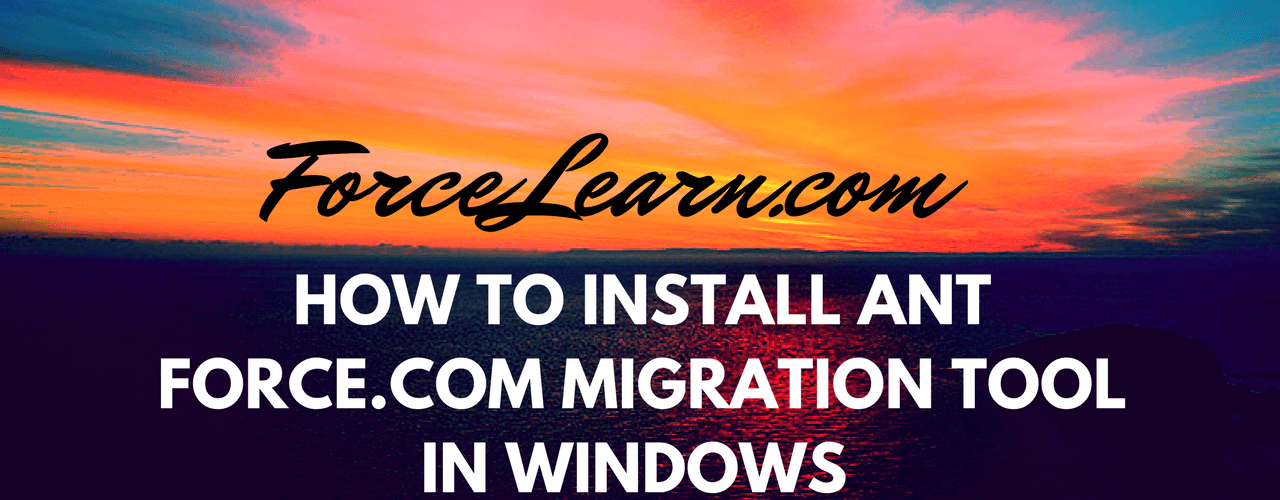
Hello Guys,
Today I’m going to explain about the installation of ANT Tool in local machine
Ant Setup for Salesforce Migration
Apache ANT is a Java-based tool that helps users to build files in XML. ANT stands for Another Neat Tool it is CLI(Command Line Interface) which helps us to deploy local machines into salesforce.
Steps to setup Ant tool
Step1: Ant and Java download
- Download ant from ANT download link
- In order to use ANT tool in your local machine, it must have Java JDK to be installed also. So download Java JDK from link
- After downloading both install Java JDK first and unzip the ANT file and extract it into C drive
Step2: Configuration of Ant and Java download
- Then go to system properties and click on advanced system properties.
Click on environment variables
Click NEW at user variable environment
Variable Name: ANT_HOME
Variable Value : C:\apache-ant-1.10.2
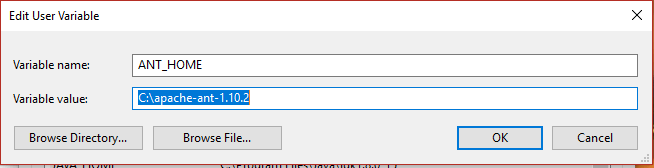
Note: For Variable Value use Browse directory and refer to your local folder of ANT installed location
(Be careful hear refer to the folder that has all files )
Click on NEW on System Variable and add
1. ANT
Variable Name: ANT_HOME
Variable Value : C:\apache-ant-1.10.2
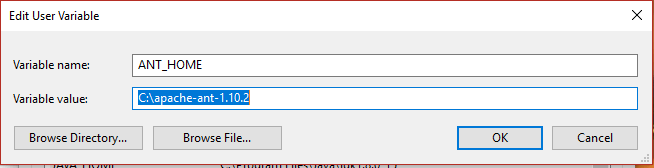
Variable Name: JAVA_HOME
Variable Value : C:\Program Files\Java\jdk1.8.0_15
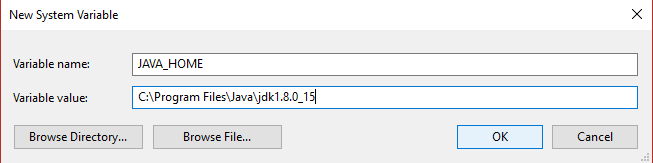
%ANT_HOME%\bin
C:\apache-ant-1.10.2-bin\apache-ant-1.10.2\bin
C:\ProgramData\Oracle\Java\javapath
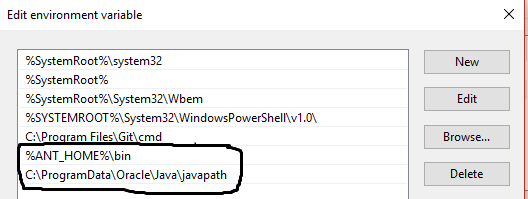
Step3: Checking Ant using CMD
- By Click OK close all tabs and to check whether ANT and JAVA is properly installed in your local machine or not to check
- open Run CMD
Type C:\Users\Bhanu Prakash>java -version
C:\Users\Bhanu Prakash>ant -version
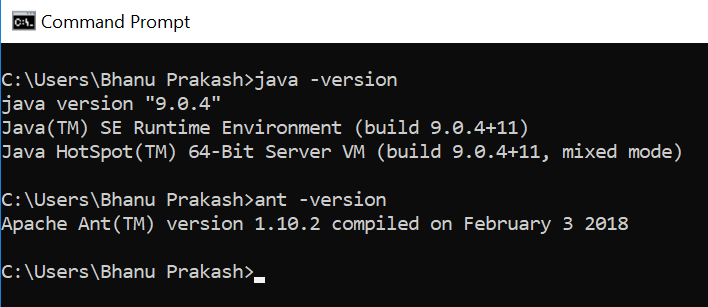
Hurry !! Now your local Machine is ready with ANT setup for salesforce migration is completed.
In Next Post we learn about How to Connect your ANT Tool to your Salesforce Org.






Add comment