Enable custom domain in salesforce
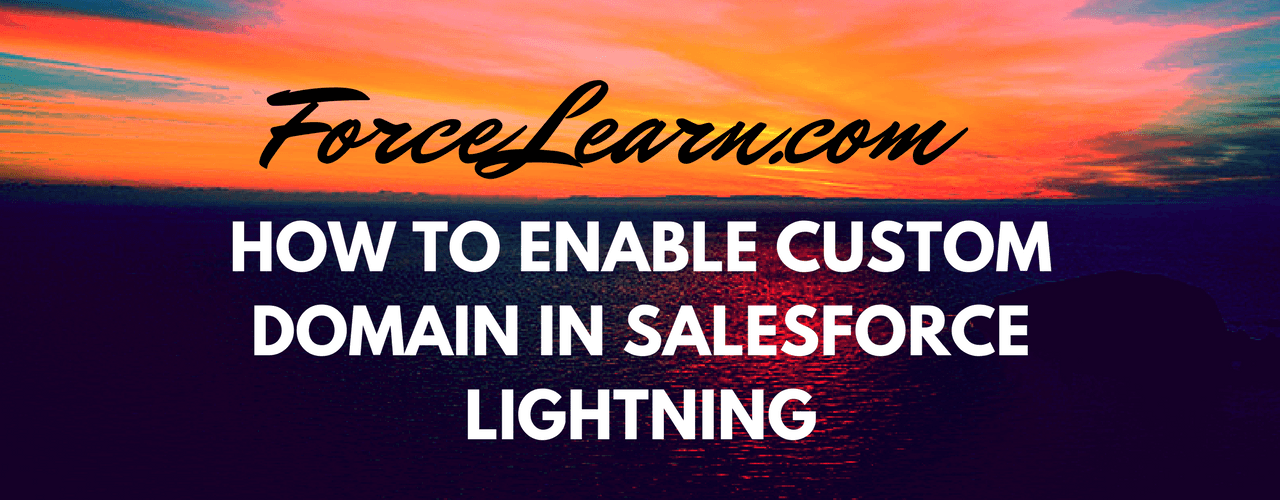
Hi Guys,
Today I explain to you that How to enable custom domain in salesforce
What is a custom domain?
A custom domain is which helps us to make a custom URL to login and look and feel like it your own branded URL. By using a custom domain you can help users to log in to salesforce from social media like Facebook, Twitter, Linked In..so on.
Why custom domain is required?
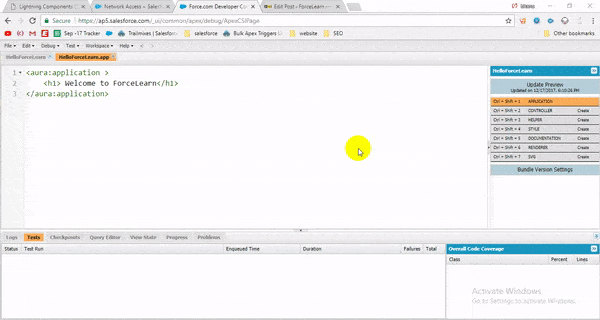
Steps to enable a custom domain in salesforce
Step1:
In order to set up a custom domain you need to go Path: setup- domain(in a quick search)- MyDomain.
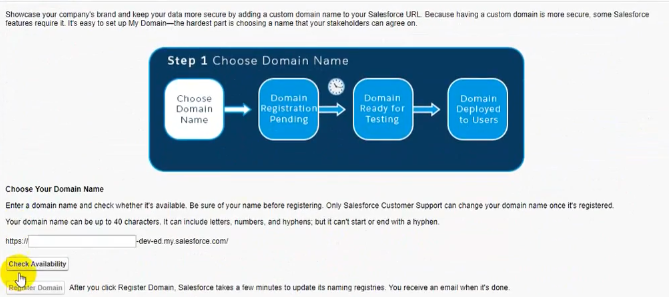
Step2:
Choose your requested domain type in a search for forcelearn1234 and click on check availability
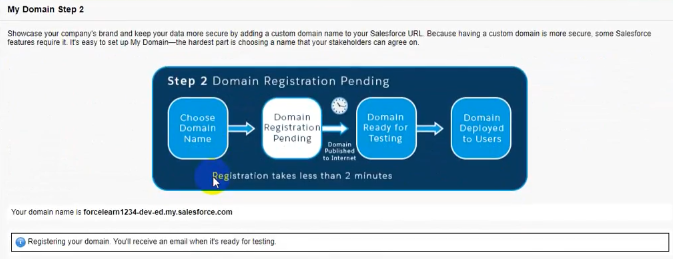
Step3:
If you find your domain successfully click on register domain and wait for a couple of minutes.
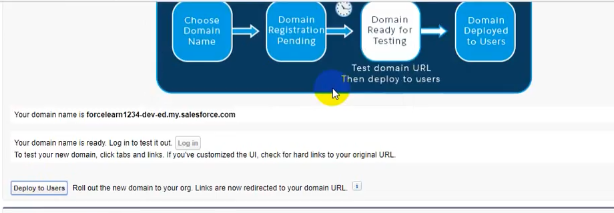
Step4:
you will receive mail for salesforce login to your domain and then deploy to all users
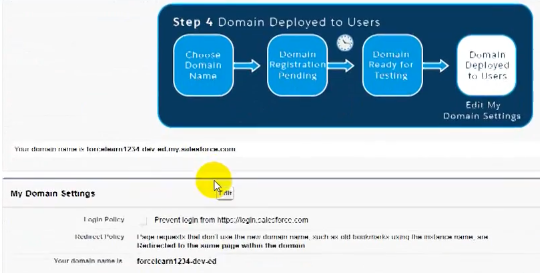
- Cheers !! you are allowed to create lightning components in salesforce lightning
Note: They are some restriction provided by salesforce like you sub-domain need not contain keywords like www, salesforce, Heroku you domain need not be started with root, status, a -(hyphen).







Add comment