Contents
How to reset security token salesforce lightning

Today we will discuss about how to rest your security token in salesforce org.
Step 1: Click on Astro icon and select for settings
Step 2: Search for “Reset My Security token” on quick find
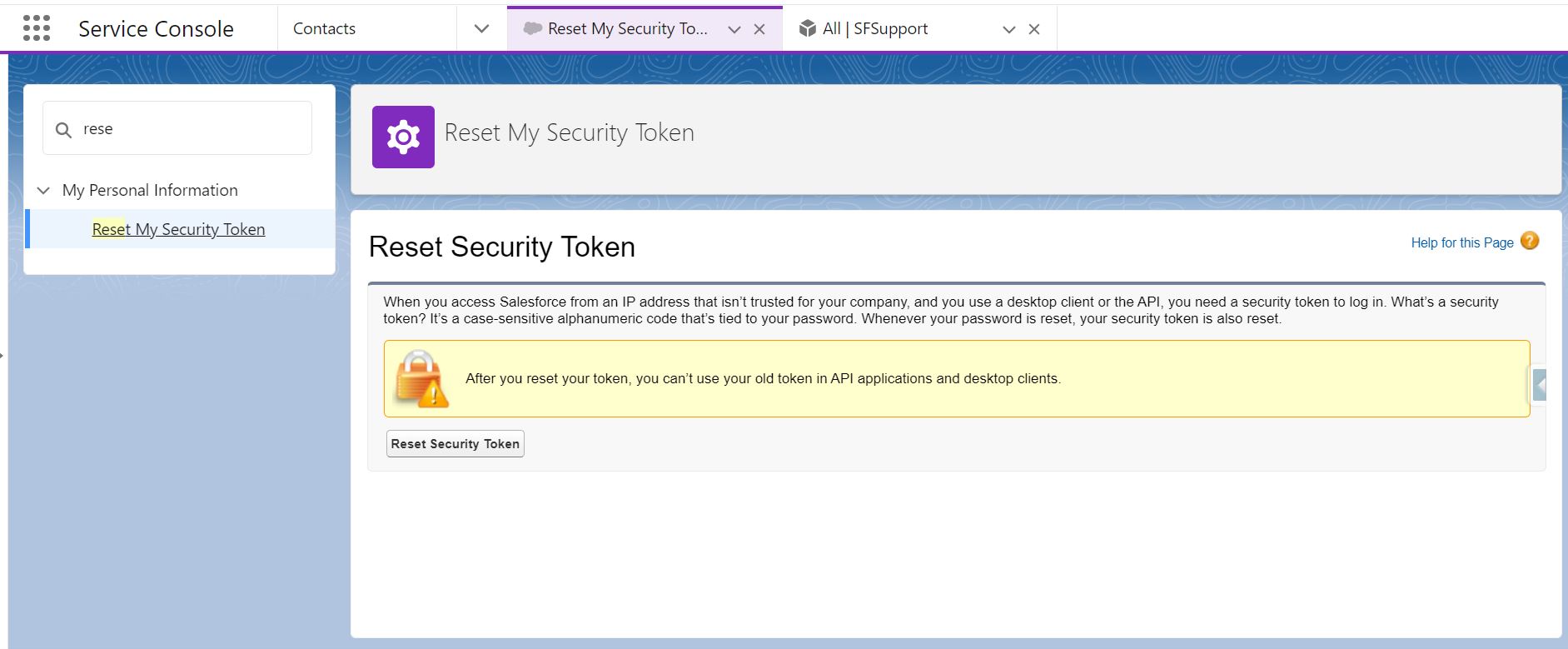
Step3: Click on Reset Security token
Step4: Check your email inbox for latest security token (if you cant find check in spam folder)
How to reset security token salesforce lightning
Some time if you are unable to find reset my security token tab on quick because most probably it’s because you’re presently penetrating from an IP that’s within the Trusted IP Ranges( Setup-> Administer-> Security Controls> Network Access) and Salesforce hides that option in that case.
so you may not able to view that in such case user below URL hack to navigate to reset security token salesforce lightning
https://mysalesforcedomain-dev-ed.my.salesforce.com/_ui/system/security/ResetApiTokenEdit
replace “https://mysalesforcedomain-dev-ed.my.salesforce.com” with your domain so it will navigate to your reset security token page
Hope you find how to reset security token salesforce lightning
for more information check salesforce documentation
Happy learning !! . Skip Identity Confirmation in Salesforce



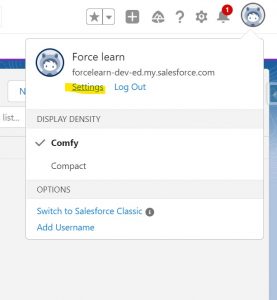





Add comment