Contents
How to Find Instance ID in Salesforce
What is Salesforce Instance ID
The Salesforce Instance ID is a unique identifier assigned to the specific Salesforce server where your org resides. This identifier not only tells you where your data is hosted but also plays a role in performance metrics and security.
Each Salesforce instance is part of a cluster of servers, and your Instance ID helps locate the exact one hosting your Salesforce org. You’ll often see instances named like “NA51” or “EU23,” where the prefix indicates the region (NA for North America, EU for Europe) and the number indicates the specific server.
Why You Need to Know Your Salesforce Instance ID
Your Salesforce Instance ID is vital for various reasons:
- Troubleshooting: If you’re experiencing slowdowns or other performance issues, knowing your Instance ID can help Salesforce support teams quickly assess the situation.
- System Monitoring: System administrators can monitor the performance and uptime of their instance to ensure optimal operation.
- Compliance and Security: Some industries and regions have strict data residency rules. Knowing your instance helps ensure compliance with those regulations.
Detailed Breakdown of the URL Method
When you’re looking at the Salesforce URL, it’s important to understand how different regions are represented:
- NA: North America
- EU: Europe
- AP: Asia-Pacific
By identifying these regional indicators, you can quickly tell which data center your org is hosted on.
Detailed Breakdown of API Method
For developers and API users, accessing the Instance ID through the API is a powerful method. By sending a request to Salesforce’s API, you can automatically retrieve the instance details without needing to manually check the URL or Setup.
How to Use Workbench to Find Instance ID
Salesforce Workbench is a handy tool for system administrators. Here’s how you can use it to find your Instance ID:
Click Gear icon Navigation to Salesforce Setup
LoHow to Find Instance ID in SalesforceSearch Quick find box Company information

Localize Instance

What to Do After Finding Your Salesforce Instance ID
Once you’ve identified your Salesforce Instance ID, it’s a good idea to document it. This helps for future troubleshooting and for any integrations that need this information.
Common Mistakes to Avoid When Finding Your Instance ID
- Confusing instance codes: Ensure you’re interpreting the instance code correctly.
- Ignoring regional differences: Make sure to identify whether your instance is in North America, Europe, or elsewhere.
How Salesforce Instance ID Impacts Your Org’s Performance
Different Salesforce instances may have varying performance metrics. Instances in closer geographic proximity to your users tend to have better response times.
Instance ID and Data Centers
Salesforce operates data centers around the world. Your Instance ID directly corresponds to one of these data centers, which helps with load balancing and redundancy.
How to Change Your Instance (If Necessary)
If performance issues persist, you might need to request a change of instance from Salesforce. This is typically done when there’s a need to shift data centers for regulatory reasons or performance improvements.
Salesforce Instance ID and Compliance
In regions with strict data residency laws, knowing your Instance ID is critical for auditing purposes. This ensures your data is being stored in compliant locations.
Conclusion
Knowing how to find your Salesforce Instance ID is crucial for maintaining system performance, ensuring compliance, and troubleshooting issues. By using the methods outlined in this guide, you’ll always know where your Salesforce org is hosted.
We want to more about How to Find Instance ID in Salesforce Click Here
FAQs
What happens if my instance changes?
Salesforce handles instance changes seamlessly, but you should monitor for any performance changes.
Can I have multiple instance IDs for one org?
No, each Salesforce org is tied to one instance ID.
How often does Salesforce update instances?
Salesforce regularly updates its infrastructure, but instance changes are rare.
Does my Instance ID affect my system’s uptime?
Yes, some instances may experience more downtime during scheduled maintenance.
How do I request a change in my Salesforce instance?
You can request a change by contacting Salesforce support if you have legitimate reasons.
In our next blog post we will discuss about How to Find Total User Licenses in Salesforce




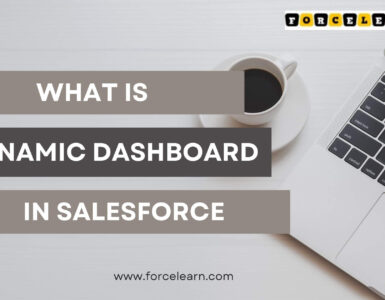



Add comment