In our previous blog post we had discussed about Self Relationship in Salesforce.In these blog post we discuss about Junction Relationship in Salesforce
Contents
Junction Relationship in Salesforce
What is a Relationship in Salesforce?
Before diving into junction relationships, it’s essential to understand what relationships are in Salesforce. A relationship defines how data objects (such as contacts, accounts, or custom objects) relate to each other. These relationships can range from simple one-to-one connections to complex many-to-many relationships.
Types of Relationships
In Salesforce, there are two primary types of relationships:
Lookup Relationships: A loose connection between two objects, where related data can be linked without creating a dependency.
Master-Detail Relationships: A more tightly bound connection where one object (the “detail”) depends on the other (the “master”) for visibility and existence.
Master-Detail and Lookup Relationships
Master-detail relationships are particularly important when discussing junction objects, as they are used to form the backbone of the junction structure. Lookup relationships, on the other hand, are useful for less interdependent relationships.
Understanding Junction Relationships
A Junction Relationship is a special type of relationship in Salesforce designed to handle many-to-many relationships. It connects two objects through a third, intermediary object called a Junction Object. The junction object is connected to the other two objects via master-detail relationships.
Why Use Junction Objects?
Junction objects are invaluable when your business processes require complex relationships that can’t be handled by simple one-to-one or one-to-many connections. For example, consider a scenario where a student can enroll in many courses, and each course can have many students. A junction object—Enrollment—would be used to link the two, creating a many-to-many relationship.
How Junction Relationships Differ from Other Relationships
Unlike standard relationships (lookup or master-detail), junction relationships enable many-to-many data interactions. This flexibility is particularly helpful for managing scenarios where multiple records need to relate to multiple records in another object.
The Anatomy of a Junction Object
A junction object consists of two master-detail relationships, each connecting to one of the objects it links. For example, if you’re creating a junction object to connect students and courses, it would have two master-detail relationships, one to the Student object and one to the Course object.
The Role of Master-Detail Relationships in Junctions
Master-detail relationships ensure that the junction object behaves in sync with its master objects. If either of the master records is deleted, the junction record is also deleted, ensuring data integrity.
How a Junction Object Connects Two Objects
The junction object acts as a bridge between the two objects. It contains records that link pairs of records from the two related objects, allowing data to be combined and displayed dynamically across the platform.
Practical Examples of Junction Relationships
Courses and Students
A common example of a junction relationship is a student enrolling in courses. The Enrollment object serves as the junction object, creating many-to-many relationships between students and courses.
Projects and Resources
Another example is projects and resources. A ProjectAssignment junction object could be used to assign multiple resources to multiple projects.
Creating a Junction Object in Salesforce
Step-by-Step Guide to Creating a Junction Object
Login to Salesforce Account

Click Gear icon Navigation to Salesforce Setup
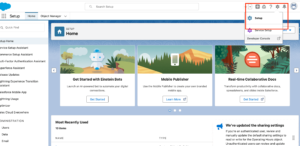
Select an Object Manager
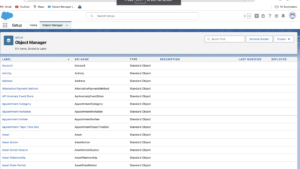
Click New Field
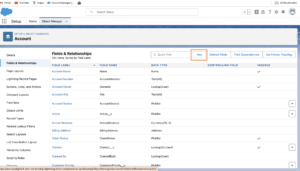
Select a Master-Detail Relationship
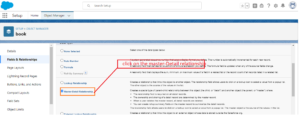
Select Related object
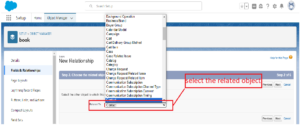
Fill details

Select Field Level Security
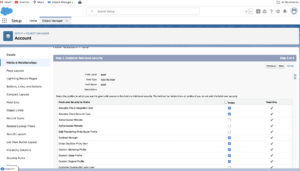
Select Page layouts & Save
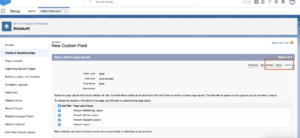
Key Considerations When Creating Junction Objects
- Data visibility is governed by the master objects.
- Deleting master records removes the associated junction object records.
- Reporting across related objects can be tricky but is manageable with customization.
Best Practices for Managing Junction Relationships
- Plan your data model carefully: Ensure you understand the relationships between your objects before creating junctions.
- Leverage automation: Use automation tools like Flow and Apex to streamline data entry and management.
- Ensure data integrity: Use validation rules and triggers to ensure that your junction records are always accurate.
Advantages of Using Junction Relationships
- Flexibility in data modeling: Supports complex relationships that other relationship types can’t handle.
- Simplifies reporting: Junction objects allow for more dynamic reporting and analytics.
- Enhanced data integrity: Master-detail relationships ensure that data stays in sync.
Limitations and Challenges of Junction Objects
- Data visibility control: Dependent on the master records.
- Deletion of master records: If a master record is deleted, all linked junction records are also deleted.
- Complexity: Can be challenging to manage in larger systems.
Optimizing Data Integrity with Junction Objects
Salesforce’s automation tools, such as Validation Rules and Triggers, can help you maintain data integrity when working with junction objects. These tools ensure that records are correctly linked and that no orphaned records exist.
Junction Objects and Reporting in Salesforce
Junction objects can be used in reports to display relationships between records, though this can require some customization, especially for more complex reports. Custom report types are often needed to pull data from both parent objects linked by the junction object.
Real-World Use Cases for Junction Objects
Many organizations use junction objects in Salesforce CPQ (Configure, Price, Quote), Learning Management Systems, and Project Management solutions. These use cases involve complex data models that junction objects are well-suited to manage.
Conclusion
Junction relationships in Salesforce are essential for managing many-to-many relationships between objects. They provide a flexible way to model complex business processes while maintaining data integrity and reporting capabilities. By understanding the role of junction objects and using best practices, you can unlock the full potential of Salesforce’s data model.
We Want to more About Junction Relationship in Salesforce Click Here
FAQs
What are the key benefits of using a junction relationship?
Junction relationships enable many-to-many connections, simplifying complex data models and improving reporting capabilities.
How does a junction relationship affect data visibility?
Data visibility in junction relationships is governed by the master-detail relationships, meaning it’s dependent on the visibility of the master objects.
Can you create reports with junction objects?
Yes, but you may need custom report types to display data across the linked objects in a meaningful way.
How many master-detail relationships can a junction object have?
A junction object can have two master-detail relationships, linking two objects together.
What’s the difference between a junction object and a lookup relationship?
A junction object supports many-to-many relationships, while a lookup relationship is used for one-to-one or one-to-many connections.
In our next blog post we will discuss about External Relationship in Salesforce




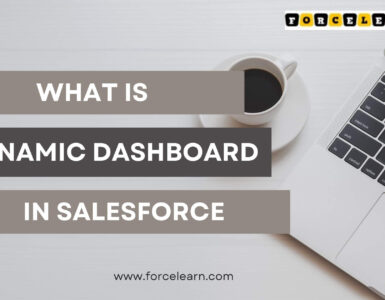



[…] our previous blog post we had discussed about Junction Relationship in Salesforce.In these blog post we discuss about External Objects in […]