In our previous blog post we had discussed about External Relationship in Salesforce. In these blog post we discuss about Multipicklist in Salesforce
Contents
Multipicklist in Salesforce
What is a Multipicklist in Salesforce?
A Multipicklist in Salesforce is a type of field that allows users to select multiple values from a predefined list. Unlike a single picklist, which restricts users to one selection, a multipicklist enables users to choose several options simultaneously. This flexibility makes it an invaluable tool for capturing complex data sets and diverse preferences.
Importance of Multipicklist Fields
Multipicklists are essential in scenarios where more than one value applies, such as tracking multiple product interests or capturing various service options. They offer a comprehensive way to gather detailed information without overwhelming the user with numerous fields.
Understanding Multipicklist Fields
Definition and Characteristics
A Multipicklist field in Salesforce is designed to handle multiple selections from a list of options. Each value in the list is stored as a separate item, but they are combined into a single field. This allows for greater flexibility in data collection and reporting.
How Multipicklist Differs from Single Picklist
While a single picklist allows only one choice from a list, a multipicklist field lets users select multiple values. This difference is crucial for scenarios where multiple attributes or preferences need to be recorded for a single record.
Setting Up Multipicklist Fields
Login to Salesforce Account

Click Gear icon Navigation to Salesforce Setup
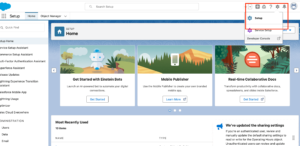
Select Object Manager
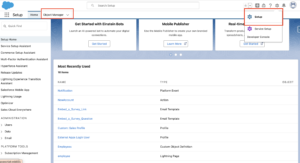
Select Fields and Relationship
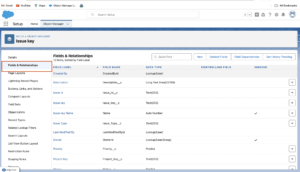
Click New Field

Fill details
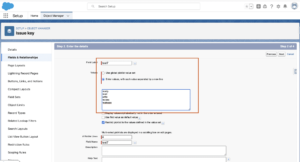
Select field level security
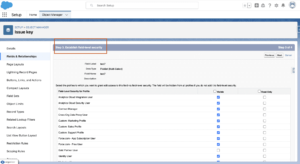
Add page layout Save field
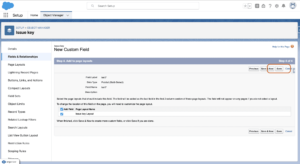
Using Multipicklist Fields in Salesforce
Adding Multipicklist to Page Layouts
Once created, you need to add the multipicklist field to the appropriate page layouts. This ensures that users can interact with the field when viewing or editing records.
Utilizing Multipicklist in Reports
Multipicklists can be used in reports to filter and group data based on selected values. This is particularly useful for analyzing trends and generating insights from the collected data.
Leveraging Multipicklist in Salesforce Automation
Multipicklist fields can be incorporated into workflows, process builders, and other automation tools. This helps in creating automated actions based on the values selected in the multipicklist.
Best Practices for Multipicklist Fields
Field Value Management
Regularly review and manage the values in your multipicklists to ensure they remain relevant and useful. Remove outdated options and add new ones as needed.
Designing Effective Multipicklists
Design your multipicklists to be as user-friendly as possible. Limit the number of options to avoid overwhelming users and group related values to improve clarity.
Common Pitfalls and How to Avoid Them
Avoid common issues such as excessive options, confusing labels, or inconsistent value sets. Keep the user experience in mind and test the field thoroughly before deployment.
Advanced Features and Customization
Validation Rules with Multipicklists
You can create validation rules to enforce certain criteria for multipicklist selections. For example, ensure that at least one option is selected or that specific combinations are chosen.
Dynamic Multipicklists Using Formula Fields
Leverage formula fields to create dynamic multipicklists that update based on other field values or conditions. This can enhance the adaptability of your data collection processes.
Integrating Multipicklists with Other Salesforce Features
Multipicklists can be integrated with other Salesforce features, such as custom objects and related lists, to provide a more comprehensive data management solution.
Troubleshooting Multipicklist Issues
Common Issues and Solutions
Some common issues with multipicklists include difficulty in managing large lists of values or trouble with report filters. Solutions may involve optimizing value lists or adjusting report settings.
Debugging Multipicklist Problems
When encountering problems, check the field’s configuration and ensure that the values are correctly set up. Use Salesforce’s debugging tools to identify and resolve any issues.
Case Studies and Real-World Examples
Case Study 1: Implementing Multipicklist for Sales Tracking
In this case study, a company used a multipicklist to track various sales stages and product interests, allowing for a more detailed view of sales activities and trends.
Case Study 2: Using Multipicklist for Customer Feedback
Another example demonstrates how a multipicklist was employed to gather diverse customer feedback, providing valuable insights into customer preferences and satisfaction.
Conclusion
Multipicklists in Salesforce offer a powerful way to capture and manage multiple selections within a single field. By understanding how to set up, use, and optimize these fields, you can enhance your data collection processes and improve reporting capabilities.
We want to more about What is Multipicklist in Salesforce Click Here
FAQs
What are the limits for values in a Multipicklist field?
Salesforce allows up to 1,000 values in a multipicklist field, but managing a large number of values can become unwieldy. Consider structuring options carefully to avoid exceeding practical limits.
Can Multipicklist fields be used in formula fields?
Yes, you can reference multipicklist fields in formula fields, but be aware that handling multiple values requires specific formula syntax and logic.
How can I make a Multipicklist field required in a Salesforce record?
To make a multipicklist field required, you can use validation rules or page layout settings to enforce that at least one value is selected.
What are the benefits of using Multipicklists over other field types?
Multipicklists allow for multiple selections from a predefined list, offering greater flexibility than single picklists or text fields, particularly in scenarios requiring multiple attributes or preferences.
How do I export Multipicklist values for reporting purposes?
You can export multipicklist values through Salesforce reports or data export tools. Ensure you format the export to handle multiple selections appropriately.
In our next blog post we will discuss about Dependent Picklist in Salesforce




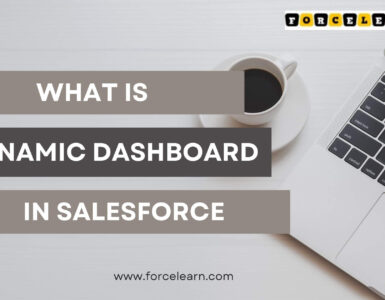



[…] In our next blog post we will discuss about Multipicklist in Salesforce […]
[…] our previous blog post we had discussed about Multipicklist in Salesforce.In these blog post we discuss about Dependent Picklist in […]