In our previous blog post we had discussed about What is Public Group in Salesforce.In these blog post we discuss about Queues in Salesforce
Contents
Queues in Salesforce
Introduction to queues in salesforce:-
When it comes to efficient sales and top-notch customer service, queues play a vital role in streamlining processes and ensuring tasks are handled promptly. In this comprehensive guide, we will delve into the world of queues in Salesforce, exploring their significance, setting them up, utilizing them effectively, best practices, challenges, and solutions.
Overview of Queues in Salesforce:-
In Salesforce, queues are containers that group together records, such as leads, cases, or tasks, which need to be worked on or assigned to a specific team or individual. This helps distribute work evenly, prevent bottlenecks, and ensure nothing falls through the cracks.
Importance of Queues in Sales and Customer Service:-
Queues are instrumental in maintaining a well-organized workflow, enabling sales teams to collaborate seamlessly and customer service agents to provide timely support. By centralizing tasks and leads, queues enhance productivity, responsiveness, and overall customer satisfaction.
Common Use Cases for Queues in Salesforce:-
Queues are commonly used in scenarios where multiple users need access to leads, cases, or other records. For instance, a sales team can use queues to distribute leads evenly, while a support team can use queues to manage and prioritize customer inquiries effectively.
Setting Up Queues in Salesforce:-
Setting up queues in Salesforce involves creating a new queue, assigning users to the queue, and configuring permissions to ensure the right access levels are set.
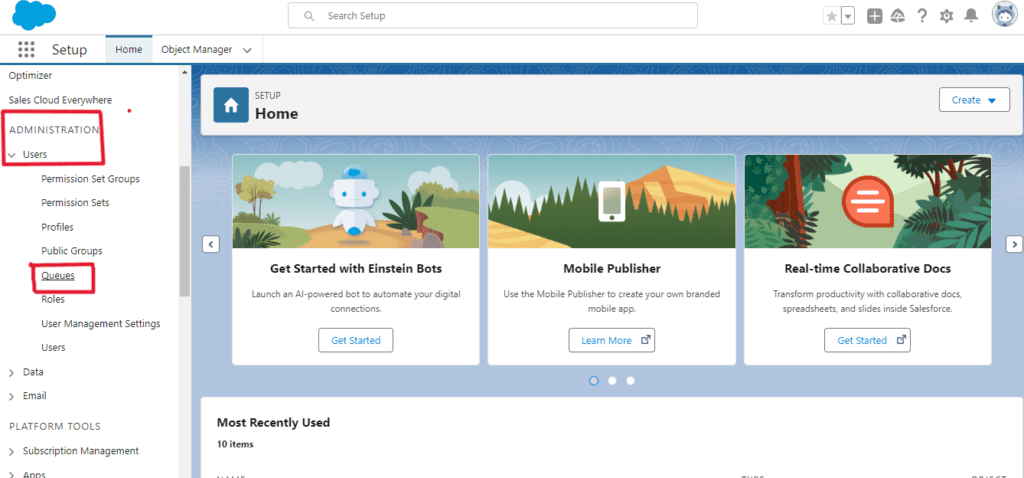
Creating a New Queue:-
To create a new queue in Salesforce, navigate to the Setup menu, select Queues, and click on New Queue. Enter the queue name, description, and members who will have access to it.
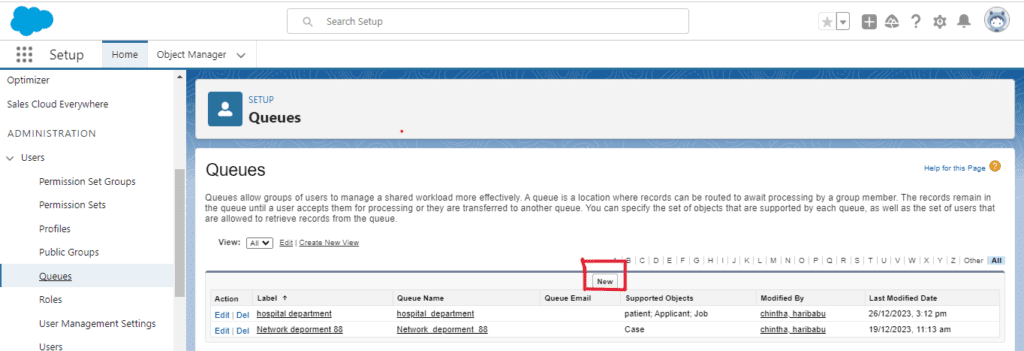
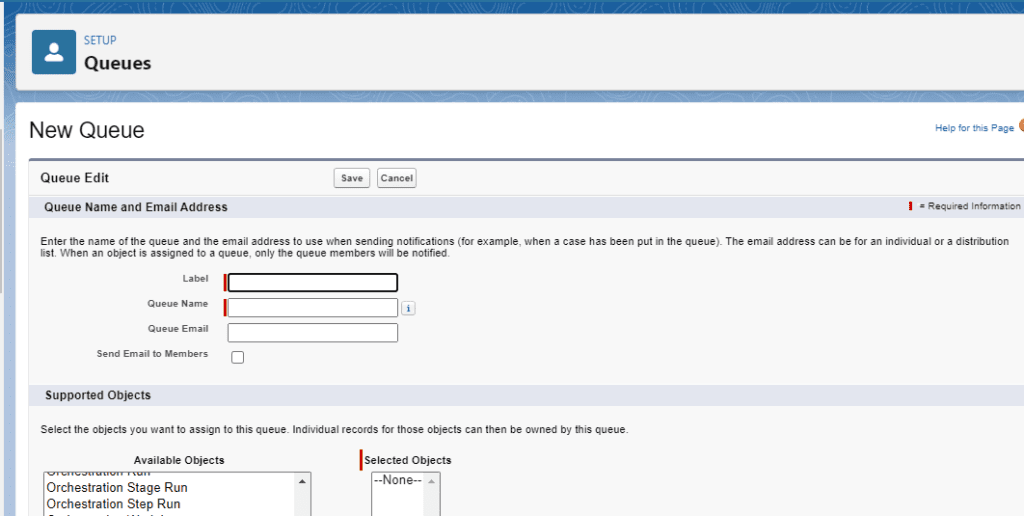
Assigning Users to Queues:-
After creating a queue, users can be assigned to it based on their roles and responsibilities. This ensures that tasks and leads are appropriately distributed among team members within the queue.
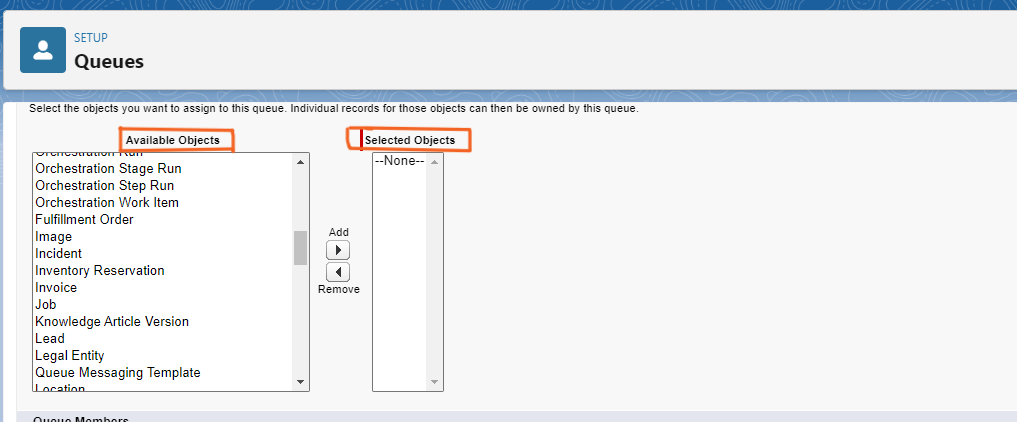
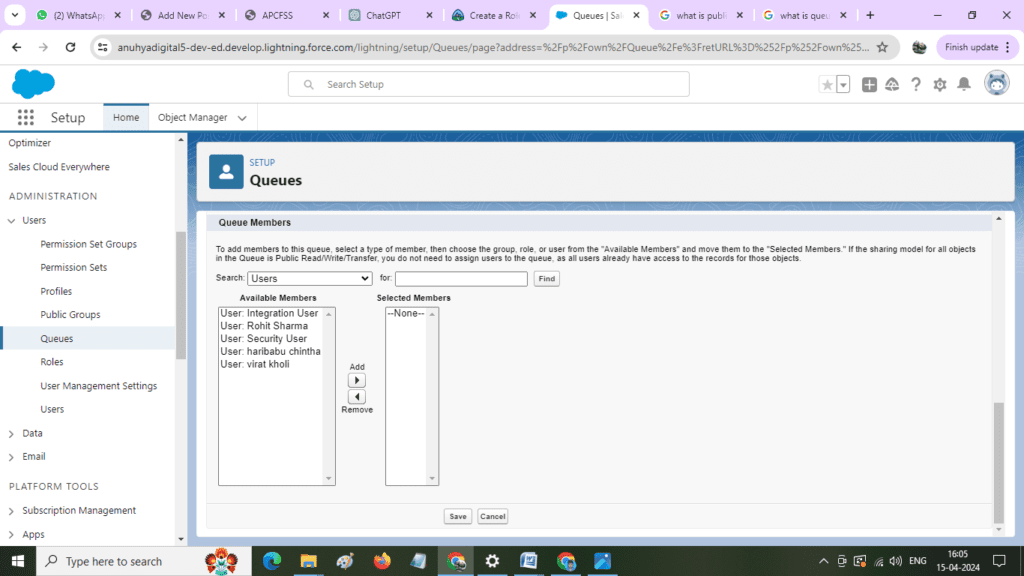
Configuring Queue Permissions:-
Configuring queue permissions involves setting access levels for members, defining who can view, edit, or delete records within the queue. This helps maintain data security and prevent unauthorized access.
Using Queues in Salesforce:-
Once queues are set up, it’s essential to understand how to effectively manage queue items, monitor performance, and prioritize tasks for efficient workflow.
Managing Queue Items:-
Managing queue items involves assigning, reassigning, or escalating tasks within the queue based on urgency or priority. This ensures that all records are processed in a timely manner.
Monitoring Queue Performance:-
Monitoring queue performance allows teams to track key metrics such as response times, resolution rates, and workload distribution. This data can help identify bottlenecks and optimize processes for better efficiency.
Prioritizing and Escalating Queue Items:-
Prioritizing tasks within a queue involves setting criteria for urgency, importance, or customer impact. Escalating items that require immediate attention helps prevent delays and ensures high-quality service.
Best Practices for Utilizing Queues:-
Implementing best practices when using queues in Salesforce can significantly enhance team collaboration, lead management, and customer support.
Streamlining Communication within Teams:-
Encourage open communication among team members within the queue to share updates, discuss strategies, and resolve issues quickly. This fosters a collaborative environment and boosts overall team performance.
Increasing Efficiency in Lead Management:-
Utilize queues to streamline lead management processes, ensuring no lead goes unattended or gets lost in the pipeline. Implement automated workflows, reminders, and follow-up strategies for better lead conversion rates.
Enhancing Customer Support through Queues:-
Leverage queues to provide exceptional customer support by prioritizing customer inquiries, assigning cases to the right agents, and tracking resolution times. This leads to improved customer satisfaction and loyalty.
Challenges and Solutions:-
While queues offer numerous benefits, they may come with challenges such as data discrepancies, user errors, or integration issues. Here are some common issues faced with queues and their corresponding solutions:
Common Issues Faced with Queues:-
- Data discrepancies between queue items and user records
- User errors in assigning or prioritizing tasks
- Integration issues with third-party apps or systems
Troubleshooting Tips for Queue Problems:-
- Regularly audit queue items and user assignments
- Provide training to users on queue management best practices
- Collaborate with IT teams to resolve integration issues
Integrating Third-Party Apps with Salesforce Queues:-
To maximize the benefits of queues, consider integrating third-party apps or systems that can enhance workflow automation, data synchronization, or reporting capabilities. This allows for a more seamless and efficient process flow.
you want to know more about Queues in Salesforce please click here
Summary:-
In summary, queues in Salesforce are powerful tools that can revolutionize sales processes and customer service operations. By implementing best practices, troubleshooting common issues, and leveraging integrations effectively, organizations can unlock the full potential of queues to drive productivity and customer satisfaction.
Key Takeaways for Implementing and Managing Queues Effectively:-
- Queues in Salesforce help distribute workload evenly, enhance team collaboration, and streamline customer support.
- Setting up queues involves creating, assigning users, and configuring permissions.
- Best practices include streamlining communication, increasing lead efficiency, and prioritizing customer support.
- Challenges such as data discrepancies and integration issues can be overcome with troubleshooting tips and third-party app integrations.
- Regularly monitor queue performance, measure key metrics, and adapt processes for continuous improvement.
FAQs:–
1. What is a Queue in Salesforce?
A queue in Salesforce is a container that groups together records, such as leads, cases, or tasks, that need to be worked on or assigned to a specific team or individual.
2.How do Queues enhance productivity in Sales and Customer Service?
Queues enhance productivity by distributing workload evenly, streamlining communication, and ensuring tasks are handled promptly, leading to improved efficiency and customer satisfaction.
3.Can Queues be customized based on specific business needs?
Yes, queues in Salesforce can be customized based on specific business needs by setting up unique workflows, assigning permissions, and integrating third-party apps for enhanced functionality.
4.What are some common pitfalls to avoid when using Queues in Salesforce?
Common pitfalls when using queues in Salesforce include data discrepancies, user errors in assignment, and integration challenges. Regular monitoring, training, and troubleshooting practices can mitigate these issues.
5.How can I measure the success of Queues in improving team collaboration and customer satisfaction?
Measuring the success of queues can be done by tracking key metrics such as response times, resolution rates, and customer feedback. Analyzing these data points allows for continuous improvement and optimization of processes.
In our next blog post we will discuss about Salesforce Objects




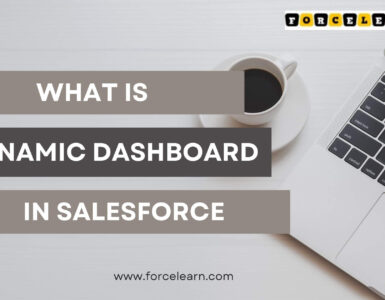



Add comment