Contents
What are Email Alerts in Salesforce
What is an Email Alert
An email alert in Salesforce is an automated message sent to a user, contact, or other specified recipients triggered by certain events or conditions within the Salesforce platform. These alerts are typically used to notify relevant individuals about updates or actions that need attention, facilitating smooth operations.
Importance of Email Alerts in Business Processes
In the fast-paced world of business, missed communication can lead to lost opportunities or delayed responses. Email alerts help avoid such issues by automating notifications, ensuring that team members and stakeholders are always informed when key events occur.
Key Benefits of Using Email Alerts in Salesforce
- Real-Time Notifications: Keep team members informed instantly.
- Enhanced Productivity: Reduces manual follow-ups.
- Consistency: Automated alerts ensure standardized messages.
- Increased Customer Satisfaction: Prompt responses lead to a better experience.
How Email Alerts Work in Salesforce
Email alerts operate on a trigger-and-action mechanism. When specific conditions or criteria are met within Salesforce, an automated email alert is sent out. This could be as simple as notifying a sales representative when a deal closes or as complex as alerting a manager when an account reaches a certain risk level.
Creating an Email Alert in Salesforce
To create an email alert, follow these steps:
Login to Salesforce Account
Click gear icon Navigation to Setup
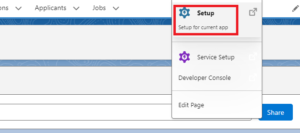
Search Quick find box Email alerts
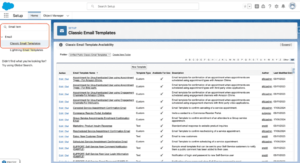
Click New template
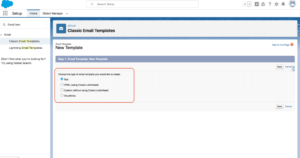
Enter the email template
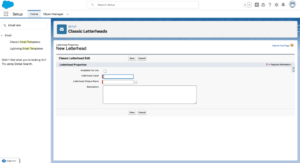
Click Save Button
Configuring Email Alert Templates
Salesforce allows you to create and customize templates for email alerts. You can use Text, HTML, or Custom templates based on your needs. Templates allow for personalization and consistency in your messages.
Triggering Email Alerts Using Workflow Rules
One of the most common methods to trigger email alerts in Salesforce is through Workflow Rules. Workflow Rules are criteria-based, allowing you to set up alerts when a record meets certain conditions. For example, a Workflow Rule can trigger an alert when an opportunity reaches a specific stage.
Using Email Alerts with Process Builder
Process Builder is another tool in Salesforce that can trigger email alerts. With Process Builder, you can design more complex flows that include multiple conditions and actions. This allows for highly customized alerting based on business needs.
Email Alerts in Salesforce Flow
Salesforce Flow, a powerful automation tool, also supports email alerts. You can incorporate email alerts into Flows, allowing for intricate automation where alerts are part of larger, multi-step processes.
Best Practices for Effective Email Alerts
- Set Clear Triggers: Ensure that alerts are only sent when necessary.
- Use Clear and Consistent Templates: This avoids confusion and keeps communication professional.
- Limit Frequency: Overuse of email alerts can lead to alert fatigue.
- Target Relevant Recipients: Only notify those who need the information.
Common Use Cases for Email Alerts in Salesforce
- Lead Follow-Up Notifications: Notify sales reps when a lead is assigned.
- Case Escalation Alerts: Inform support teams of escalated customer issues.
- Contract Renewal Reminders: Alert account managers before contract expiration.
- Approval Process Updates: Notify stakeholders when approvals are needed or granted.
- Milestone Achievements: Congratulate team members or clients when goals are met.
Limitations of Salesforce Email Alerts
While Salesforce email alerts are highly functional, they have certain limitations:
- Recipient Limitations: Maximum of five email recipients per alert.
- Email Limits: Daily email sending limits depending on Salesforce edition.
- Lack of Detailed Tracking: Limited analytics on email opens and clicks.
Troubleshooting Common Issues with Email Alerts
- Emails Not Sending: Verify recipient settings and email limits.
- Incorrect Recipients: Double-check recipient roles and conditions.
- Duplicate Alerts: Review workflow rules and Process Builder to avoid overlapping triggers.
- Format Issues: Ensure templates are correctly configured, especially if using HTML.
Conclusion
Salesforce Email Alerts play a crucial role in automating communication within organizations. By understanding how they work and using them effectively, businesses can improve workflow efficiency, enhance customer satisfaction, and minimize communication delays.
We want to more about What are Email Alerts in Salesforce Click Here
FAQs
What is an Email Alert in Salesforce?
An email alert is an automated notification sent based on specific criteria, keeping users informed.
Can email alerts be used outside of Workflow Rules?
Yes, email alerts can also be triggered by Process Builder and Salesforce Flow.
Are there limits to how many emails can be sent via alerts?
Salesforce imposes daily limits on outgoing emails based on the edition you use.
How customizable are email alert templates?
Email templates are fully customizable, with options for text, HTML, and custom layouts.
Can external contacts receive Salesforce email alerts?
Yes, Salesforce allows email alerts to be sent to external contacts if configured properly.
In our next blog post we will discuss about Lightning Email Templates in Salesforce




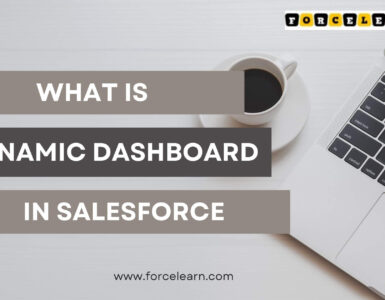



[…] In our next blog post we will discuss about What are Email Alerts in Salesforce […]