In our previous blog post we had discussed about What is Record Page in Lightning App Builder. In these blog post we discuss about What is Accordion in Lightning App Builder
Contents
What is Accordion in Lightning App Builder
What is Accordion in Lightning App Builder
In the world of Salesforce, user experience is everything. That’s where the Lightning App Builder comes into play, offering a customizable platform to enhance UI and create engaging, structured interfaces. One of the most useful UI tools within the Lightning App Builder is the Accordion component. But what exactly is an Accordion, and how can it help Salesforce users?
What is an Accordion Component
An Accordion is a UI component designed to organize and group related content in a compact, user-friendly format. Similar to a physical accordion, it allows users to expand and collapse sections, making it easier to manage extensive information without overwhelming the page.
Benefits of Using Accordion in Lightning App Builder
The Accordion component brings several advantages:
- Enhanced organization of complex content
- Space-saving design for better layout
- Improved user interaction as users can focus on one section at a time
How the Accordion Component Works
The Accordion functions through sections, each with a title that users can click to expand or collapse. This way, only the relevant section of information is visible, making the page more navigable and user-friendly.
Accordion in Lightning App Builder: Where to Find It
Adding an Accordion component to your page is straightforward:
Login to Salesforce Account

Click gear icon Navigation to Salesforce Setup
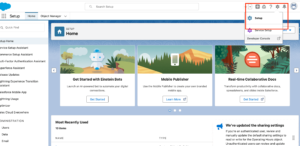
Create and edit page

Add accordion Component

Save and Activate
Setting Up an Accordion Component
Once added, you can customize each section of the Accordion. From naming sections to organizing content within them, the setup is intuitive and flexible.
Key Features of the Accordion Component
- Multi-section display: Organize data into multiple expandable sections.
- Visibility control: Users only view content relevant to them.
- Customizable interaction: Personalize how and when sections expand.
Accordion Use Cases in Salesforce
Use the Accordion in cases where large volumes of data need structuring. For example:
- Sales – Group customer data by category.
- Support – Organize help articles by topic.
- HR – Segment employee information for easier access.
Accordion for Different Lightning Pages
The Accordion component is versatile, working across various Lightning page types like:
- Record Pages: Display record details in a well-organized manner.
- Home Pages: Summarize important user resources.
- App Pages: Provide a comprehensive view of app features in one place.
Accordion Best Practices
- Use concise titles for each section to keep the interface clean.
- Optimize for all devices by testing on both desktop and mobile.
Limitations of the Accordion Component
Although powerful, the Accordion component has limitations, such as:
- Fixed styling options, which may limit extensive customizations.
- Page load impacts if too many sections are added.
Enhancing Accordion Functionality with Lightning Web Components (LWC)
For users seeking advanced features, LWCs can be integrated into the Accordion. This enables additional interactivity and customization not available by default.
Accordion Accessibility Tips
Making your Accordion accessible involves:
- Screen reader compatibility to help visually impaired users.
- Keyboard navigability to allow all users to expand/collapse sections easily.
Accordion vs. Tabs in Lightning App Builder
While Accordion and Tabs both serve to organize content, they are suited to different needs:
- Accordion is best for hierarchical or grouped content.
- Tabs are more useful when you have distinct, equally important sections.
Conclusion
The Accordion component in Salesforce’s Lightning App Builder is a valuable tool for creating intuitive, organized user experiences. It’s a versatile way to display information and keep your Lightning pages structured and user-friendly. Leveraging this component can significantly enhance the way users interact with your Salesforce environment.
We want more about What is Accordion in Lightning App Builder Click Here
FAQs
What is an Accordion in Salesforce?
It’s a UI component in Lightning App Builder that organizes content into expandable sections.
How many sections can be added to an Accordion?
There is no hard limit, but too many sections could impact user experience and page performance.
Can the Accordion component be customized?
Yes, each section’s title and content can be customized, although styling options are somewhat limited.
Is the Accordion mobile-responsive?
Yes, it adjusts to fit mobile screens, ensuring a smooth experience on any device.
How does Accordion impact page load time?
If overused, the Accordion may increase load times, especially with heavy or multiple sections.
In our next blog post we will discuss about What is Launch Pad in Lightning App Builder




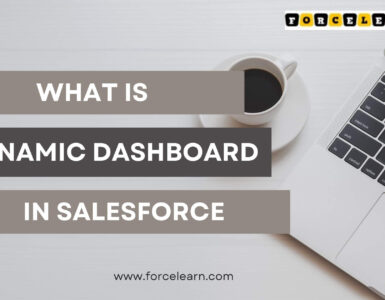


Add comment