In our previous blog post we had discussed about What is Custom Buttons in Salesforce. In these blog post we discuss about What is Custom Action in Salesforce
Contents
What is Custom Action in Salesforce
Why Custom Buttons
Custom buttons are essential in Salesforce because they allow businesses to automate tasks and streamline processes. Instead of requiring users to navigate through multiple screens or manually input data, a well-designed custom button can execute these tasks with a single click. This not only saves time but also reduces the chances of human error.
Types of Buttons Available in Salesforce
In Salesforce, buttons come in two main flavors: Standard Buttons and Custom Buttons.
Standard Buttons
These are predefined buttons that come out-of-the-box with Salesforce, such as “Save,” “Edit,” and “Delete.” These buttons are static and cannot be customized beyond their basic functionality.
Custom Buttons
These buttons are user-defined and can be tailored to meet specific business needs. They can execute JavaScript, navigate to external links, or trigger complex Salesforce functions like launching a Visualforce page or running an Apex method.
When to Use Custom Buttons in Salesforce
Custom buttons are useful when you want to execute custom logic or integrate Salesforce with external systems. They are often used in scenarios where you need to automate tasks like:
- Sending emails
- Updating fields
- Navigating to external systems
- Executing specific business logic
How Custom Buttons Improve Efficiency
Custom buttons enhance efficiency by allowing users to perform complex tasks with a single click. Imagine a sales rep needing to generate a quote. Instead of going through multiple steps, a custom button could automatically pull the necessary data and generate the quote in seconds.
Creating a Custom Button: Step-by-Step Guide
Login to Salesforce Account

Click gear icon Navigation to Salesforce Setup
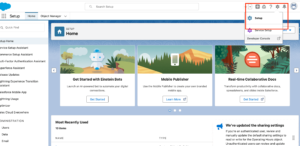
Select Object Manager
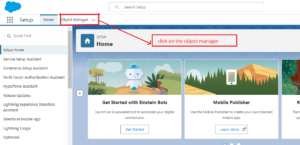
Select an Object
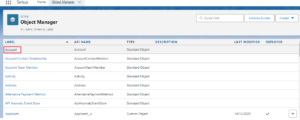
Select button, links and actions & Click new
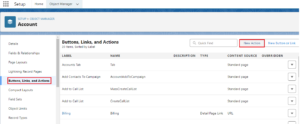
Choose Custom Action

Define Action Layout

Add action on page layout
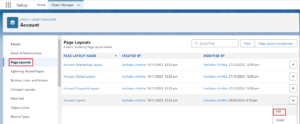

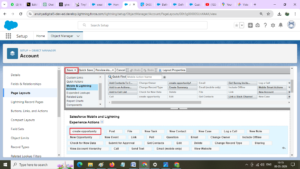
Test of Action
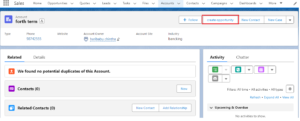
Different Actions for Custom Buttons
Salesforce offers multiple actions that a custom button can trigger:
Detail Page Button
These appear on individual record pages and allow users to perform actions on that specific record.
List Button
List buttons are available on list views and can perform bulk actions on multiple records at once.
Javascript Button
This type of button is used to execute JavaScript code, allowing for highly customizable functionality.
How to Add Custom Buttons to Page Layouts
Once you’ve created your custom button, you can add it to a page layout by navigating to the object’s Page Layout Editor. Simply drag and drop the button to the appropriate section.
Custom Button Use Cases
Here are a few common scenarios where custom buttons are highly effective:
Triggering Visualforce Pages
A custom button can be used to launch a Visualforce page for complex functionality like generating a custom report.
Opening External URLs
You can use a custom button to open external websites directly from Salesforce, which is helpful for integrating with third-party systems.
Calling Apex Methods
Custom buttons can call an Apex method, allowing for the execution of complex logic and data manipulation within Salesforce.
Best Practices for Designing Custom Buttons
When designing custom buttons, keep the following best practices in mind:
- Ensure the button is clearly labeled and easily understood by users.
- Limit the number of custom buttons on a page to avoid clutter.
- Test thoroughly in sandbox environments before deploying to production.
Limitations of Custom Buttons in Salesforce
While custom buttons are powerful, they do come with some limitations:
- They cannot be used in Salesforce Lightning as effectively as in Classic, since Salesforce prefers Lightning Actions for similar tasks.
- JavaScript buttons are not supported in Lightning Experience, so consider alternative methods like Apex or Flows.
Custom Buttons vs Quick Actions
Custom Buttons are ideal for Classic Salesforce users, while Quick Actions are better suited for those using Lightning Experience. Quick Actions offer a more integrated and modern approach, especially for complex interactions.
Enhancing User Experience with Custom Buttons
Custom buttons, when designed properly, can significantly improve user experience. For instance, they can provide shortcuts to complex processes, reducing the number of clicks required to complete a task.
Monitoring and Troubleshooting Custom Buttons
To monitor how effectively your custom buttons are being used, Salesforce provides tracking tools like Lightning Usage. If a button isn’t working as expected, troubleshooting steps include reviewing button configurations, permissions, and testing in different environments.
Conclusion
Custom buttons in Salesforce are a powerful way to enhance user experience, improve efficiency, and tailor the platform to meet unique business needs. Whether you’re automating tasks, triggering complex logic, or integrating with third-party systems, custom buttons are an invaluable tool.
We Want to More about What is Custom Action in Salesforce Click Here
FAQs
Can custom buttons be used in Salesforce Lightning?
Yes, but JavaScript buttons are not supported. You should use Lightning alternatives like Quick Actions or Apex triggers.
How do I troubleshoot a custom button that’s not working?
Start by checking the button’s configuration, permissions, and whether it’s compatible with the user’s profile.
What’s the difference between a custom button and a quick action?
Custom buttons are more suited for Salesforce Classic, while Quick Actions are designed for Lightning Experience.
Can custom buttons call external APIs?
Yes, you can configure custom buttons to call external APIs, provided you use the correct code or integration.
Are there limitations to the number of custom buttons I can create?
Salesforce doesn’t impose strict limits, but too many buttons can clutter the interface and confuse users.
In our next blog post we will discuss about What is Custom Links in Salesforce




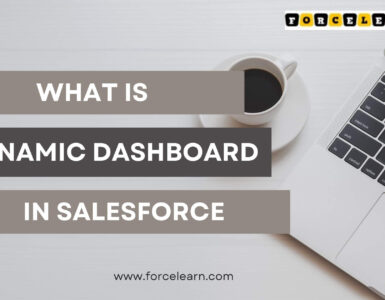



[…] In our next blog post we will discuss about What is Custom Action in Salesforce […]
[…] our previous blog post we had discussed about What is Custom Action in Salesforce.In these blog post we discuss about What is Custom Links in […]