In our previous blog post we had discussed about What is Data Loader in Salesforce. In these blog post we discuss about What is Data Loader.io in Salesforce
Contents
What is Data Loader.io in Salesforce
Introduction to Data Loader.io
In the world of Salesforce, managing data efficiently is crucial for maintaining a clean and reliable CRM system. But, what happens when you need to handle thousands of records at once? This is where Data Loader.io comes into play. This tool simplifies complex data operations, such as importing, updating, and deleting large datasets, making life easier for Salesforce administrators and users. But how exactly does it work, and why should you consider using it?
Let’s dive into the ins and outs of Data Loader.io, its features, and its best use cases.
Why is Data Management Important in Salesforce?
Salesforce is a powerful platform, but its true potential can only be realized if the data within it is accurate and up-to-date. Mismanaged data can lead to errors in reports, faulty workflows, and missed business opportunities. That’s why tools like Data Loader.io are essential.
Common Challenges in Data Handling
Managing data in Salesforce often comes with challenges like:
- Time-consuming imports for large datasets.
- Data integrity issues due to duplicate or incorrect entries.
- Manual data updates, which are prone to human error.
Data Loader.io helps address these issues by providing a streamlined and automated approach to data management.
Understanding the Role of Data Loader.io
Definition and Purpose
Data Loader.io is a cloud-based data management tool specifically designed for Salesforce. It allows users to import, export, update, and delete data in bulk without the need for complex code or technical expertise.
Benefits of Using Data Loader.io
User-Friendly Interface: Unlike traditional data management tools, Data Loader.io offers an intuitive interface that simplifies data operations.
Time Efficiency: With the ability to handle bulk operations, it reduces the time spent on manual data management tasks.
Flexibility: Its cloud-based nature means that you can access it from anywhere without having to install software locally.
Data Import and Export
One of the core functionalities of Data Loader.io is its ability to import and export large datasets seamlessly. Users can upload CSV files and map fields accurately, ensuring data consistency.
Data Deletion and Updates
Need to clean up outdated records or update thousands of contacts? Data Loader.io’s bulk update and delete features make these operations straightforward and error-free.
Key Features of Data Loader.io
Bulk Data Operations
Data Loader.io specializes in handling large volumes of data, which is ideal for scenarios like mass updating of records or migrating data between systems.
Automated Scheduling
One standout feature is the ability to schedule data operations. This means you can set up regular imports or updates without manual intervention.
Cloud-Based Access
Since it’s a cloud-based tool, you don’t need to worry about software installation or compatibility issues. Simply log in, connect to Salesforce, and start managing your data.
How to Set Up Data Loader.io for Salesforce
Prerequisites for Setup
Before you start, ensure that:
- You have a Salesforce account with API permissions.
- Your Salesforce organization allows external tool connections.
Step-by-Step Guide for Installation
Sign up on the Data Loader.io website.

Connect your Salesforce account.

Configure the tool by setting up data permissions and mapping settings.
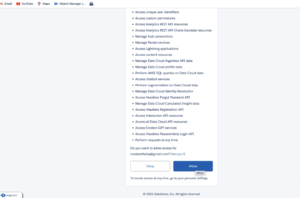

Using Data Loader.io: A Walkthrough
Connecting to Salesforce
Log into Data Loader.io and authorize your Salesforce account to enable data operations.
Uploading CSV Files
Prepare your data in CSV format. Drag and drop the file into the Data Loader.io interface.
Mapping Fields for Data Import
Match your CSV columns to Salesforce fields. This ensures that the data imports correctly, minimizing the risk of errors.
Best Practices for Using Data Loader.io
Handling Large Data Volumes
Always break down large files into smaller batches to prevent errors and ensure smooth imports.
Ensuring Data Accuracy
Use Data Loader.io’s preview feature to verify your data before committing any changes.
Scheduling Automated Data Loads
Set up regular data operations for tasks like weekly updates or monthly backups.
Common Use Cases for Data Loader.io
Data Migration Projects
When migrating from another CRM to Salesforce, Data Loader.io is an excellent tool for bulk data imports.
Regular Data Maintenance
Keep your Salesforce data clean by scheduling regular updates and deletion tasks.
Backup and Restore Operations
Use Data Loader.io for exporting data backups and restoring them as needed.
Comparison: Data Loader.io vs. Salesforce Data Loader
Key Differences
While both tools offer similar functionalities, Data Loader.io is more user-friendly and supports cloud-based access.
Pros and Cons of Each Tool
- Data Loader.io: Easy to use, cloud-based, but has data volume limitations.
- Salesforce Data Loader: Supports larger datasets but requires installation and setup.
When to Use Data Loader.io
Use it for small to medium-sized data operations and when you need cloud access.
When to Use Salesforce Data Loader
Ideal for very large datasets and on-premise data management.
Limitations of Data Loader.io
Data Volume Constraints
Free versions may have limits on the number of records you can process.
Pricing Considerations
Advanced features like automation and larger data volumes may require a paid plan.
Security and Compliance Factors
Ensure that your Salesforce data policies are compatible with third-party tools like Data Loader.io.
Troubleshooting and Tips
Common Errors and Solutions
If you encounter errors, check your field mappings and data formats to resolve them quickly.
How to Avoid Data Duplicates
Always enable the ‘Prevent Duplicate Records’ setting before data imports.
Conclusion
Data Loader.io is an essential tool for Salesforce users who need efficient, secure, and reliable data management. Its features, such as easy data import/export, scheduled operations, and robust security, make it a valuable asset for any organization. By leveraging Data Loader.io, you can enhance your Salesforce data operations, ensuring accuracy and efficiency in every task.
We want to more about What is Data Loader.io in Salesforce Click Here
FAQs
What is Data Loader.io?
Data Loader.io is a cloud-based tool for managing Salesforce data operations, such as bulk importing, updating, and deleting records.
How Does Data Loader.io Work?
It connects to your Salesforce account, allowing you to manipulate data through a user-friendly interface.
Is Data Loader.io Free?
It offers both free and paid plans, with advanced features available on the premium plans.
What is the Maximum Data Limit?
The free version supports up to 10,000 records per operation, while paid versions allow more.
How Secure is Data Loader.io?
Data Loader.io uses encryption and follows Salesforce’s security guidelines to protect your data.
In our next blog post we will discuss about What is Workbench in Salesforce




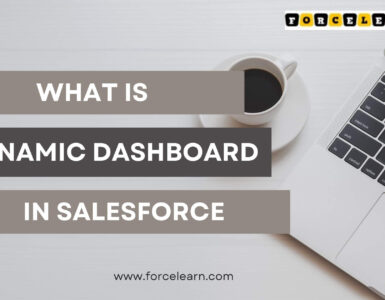



[…] In our next blog post we will discuss about What is Data Loader.io in Salesforce […]
[…] our previous blog post we had discussed about What is Data Loader.io in Salesforce. In these blog post we discuss about What is Workbench in […]