In our previous blog post we had discussed about Set Batch Size in Data Loader in Salesforce. In these blog post we discuss about Data Integration Rules in Salesforce
Contents
Data Integration Rules in Salesforce
Data Integration Rules in Salesforce
Salesforce is one of the world’s leading Customer Relationship Management (CRM) platforms. With its wide array of tools and applications, businesses rely on Salesforce to manage customer data, track interactions, and drive sales. But as powerful as Salesforce is, its full potential is only unlocked when data is seamlessly integrated into its ecosystem. Data integration ensures that Salesforce doesn’t operate in a silo but rather works hand in hand with other platforms, databases, and services. This creates a unified data environment where information flows freely, enabling organizations to make informed decisions in real time.
Why Is Data Integration Important
Data integration allows businesses to streamline operations, eliminate data silos, and enhance productivity. Whether you’re pulling data from an external ERP system or syncing customer information with marketing tools, integrating data into Salesforce ensures that your teams have access to accurate, up-to-date information.
Types of Data Integration in Salesforce
Real-time Integration
Real-time integration involves the continuous flow of data between systems as events occur. For example, when a customer makes a purchase, the transaction details are immediately synced with Salesforce, providing up-to-date information on the customer’s history and preferences.
Batch Integration
Batch integration refers to data being transferred at scheduled intervals. This method is useful for handling large volumes of data, such as nightly updates from an inventory system to Salesforce.
Common Methods for Data Integration in Salesforce
APIs
Salesforce offers a range of APIs, such as the REST API and SOAP API, that allow developers to connect external systems directly to Salesforce. APIs are powerful tools for real-time data syncing and automation.
ETL (Extract, Transform, Load) Tools
ETL tools are used to extract data from one system, transform it into a format that Salesforce can process, and load it into the platform. These tools are crucial for batch processing and data transformation.
Middleware
Middleware acts as a bridge between systems, handling the complexities of data mapping, transformation, and communication. Platforms like MuleSoft, now owned by Salesforce, are popular middleware options.
Salesforce Native Tools for Data Integration
Salesforce Connect
Salesforce Connect allows you to access and display external data within Salesforce in real time, without the need for data replication. It’s especially useful for working with large external datasets.
Heroku Connect
Heroku Connect offers seamless data synchronization between Salesforce and Heroku Postgres databases, allowing developers to integrate apps with Salesforce easily.
External Services
External Services allow Salesforce users to access external REST APIs, bringing in data from other systems without needing custom code.
How Data Integration Rules Improve Data Quality
Data integration rules help maintain consistency by validating and deduplicating incoming data. For example, rules can ensure that two records for the same customer are merged, avoiding duplicates. Standardization rules can also enforce that dat
Best Practices for Data Integration in Salesforce
Mapping Data Sources
Before integrating any external data into Salesforce, it’s critical to map the data fields between the two systems. This step ensures that the data from your external system will fit within Salesforce’s schema and structure. Well-defined data mapping prevents issues such as mismatched data types or incomplete records.
Handling Data Security
Security is paramount when integrating data between systems. Ensure that data is encrypted during transmission and stored securely. Salesforce offers a range of security tools, such as Shield Encryption, to protect sensitive information during data exchanges.
Error Handling and Monitoring
Errors during data integration can lead to data inconsistencies or loss. Implementing robust error handling mechanisms, such as logging failed data transfers and setting up alerts, ensures that any issues are quickly identified and resolved. Continuous monitoring of data integration processes helps maintain data accuracy.
Challenges in Salesforce Data Integration
Data Silos
One of the most common challenges is data silos, where different departments or systems have access to different sets of data that aren’t integrated. This can lead to incomplete or fragmented customer insights.
Performance Bottlenecks
Real-time integration can be resource-intensive and, if not optimized, may slow down your systems. Batch integration, on the other hand, can lead to delays in data availability.
Data Transformation Issues
In many cases, the format of the data from an external system may not be compatible with Salesforce’s structure. This requires transforming the data so it can be correctly ingested into Salesforce without losing information or causing errors.
Overcoming Common Data Integration Challenges
To tackle data silos, companies can implement a unified data strategy that ensures all systems communicate with Salesforce. Leveraging middleware tools like MuleSoft can help bridge different platforms and eliminate silos.
For performance optimization, batch processing large datasets during off-peak hours can improve system responsiveness. Additionally, using Salesforce’s asynchronous processing features ensures smoother real-time integrations.
Data transformation issues can be addressed by using ETL tools or writing custom scripts that clean and format the data before it’s loaded into Salesforce. Proper field mapping also reduces the risk of incompatible data types.
The Role of Data Integration in Automation
Automating workflows is a huge advantage of integrating data into Salesforce. When data flows seamlessly between systems, automated processes like lead nurturing, customer service routing, or order processing become more efficient.
Salesforce’s Flow Builder, Process Builder, and automation tools can use integrated data to trigger actions. For example, when a customer’s purchase data is integrated into Salesforce, an automated email campaign can be triggered to engage them with personalized offers.
Data Integration in Salesforce with Third-Party Tools
Popular Third-Party Tools for Salesforce Data Integration
Many third-party tools like Informatica, Dell Boomi, and Jitterbit provide additional functionality for integrating Salesforce with external systems. These tools simplify complex integrations by offering pre-built connectors and automation workflows.
Integrating Salesforce with External Systems
Salesforce often needs to be integrated with external enterprise systems like ERP, finance platforms, or marketing tools. For instance, syncing Salesforce with an ERP system ensures that customer orders are processed efficiently, while connecting with a marketing platform like HubSpot helps streamline marketing efforts.
Security Considerations in Salesforce Data Integration
Encryption and Data Protection
When integrating data, ensure that sensitive information like customer records or payment data is encrypted both in transit and at rest. Salesforce offers a variety of encryption options to protect data integrity and privacy.
Access Control and User Permissions
Data integration often involves multiple systems and users, so it’s essential to manage who has access to the data. Setting up proper user permissions within Salesforce ensures that only authorized personnel can access and modify integrated data.
Auditing and Compliance
Businesses need to ensure their integrations comply with data protection regulations like GDPR or CCPA. Salesforce provides auditing tools that log data access and changes, helping businesses maintain compliance during integrations.
Real-World Examples of Salesforce Data Integration
Case Studies of Successful Salesforce Integrations
Many businesses have significantly improved their operations by integrating Salesforce with other systems. For example, a retail company might integrate its point-of-sale system with Salesforce to synchronize customer purchase history, helping sales teams provide better customer service and personalized offers.
In another case, a financial services firm might integrate Salesforce with its accounting software to automate invoicing and payment tracking, reducing manual errors and improving financial transparency.
Future Trends in Data Integration for Salesforce
AI and Machine Learning in Data Integration
As AI and machine learning continue to evolve, they will play a bigger role in data integration. These technologies can help businesses predict customer behavior, optimize processes, and automate data transformation tasks.
The Growing Importance of Real-Time Analytics
With the increasing demand for real-time data, more businesses are focusing on real-time integrations. Salesforce’s capabilities in real-time analytics allow companies to respond to market changes more swiftly and make informed decisions based on up-to-date data.
Conclusion
Data integration is the lifeblood of a connected Salesforce environment. By ensuring that data from external systems flows smoothly into Salesforce, businesses can unlock new levels of productivity, accuracy, and customer insights. With robust integration rules, companies can overcome common challenges such as data silos, performance bottlenecks, and security concerns. As technology advances, the future of Salesforce data integration will be driven by AI, real-time processing, and increasingly powerful automation tools. To stay competitive, organizations must prioritize seamless data integration as a core part of their digital strategy.
We want to more about Data Integration Rules in Salesforce Click Here
FAQs
What is the difference between real-time and batch data integration?
Real-time integration transfers data instantly as events occur, while batch integration processes data at scheduled intervals.
Can Salesforce integrate with non-Salesforce systems?
Yes, Salesforce can integrate with a wide variety of systems through APIs, middleware, and ETL tools.
What are the security measures for data integration in Salesforce?
Salesforce offers encryption, access control, and auditing tools to ensure data security during integration.
How do data integration rules improve data quality?
They ensure consistency by validating and deduplicating incoming data, which enhances accuracy and reliability.
Which third-party tools are popular for Salesforce integration?
Tools like MuleSoft, Informatica, and Jitterbit are commonly used for integrating Salesforce with external systems.
In our next blog post we will discuss about How Mass Delete Records in Salesforce


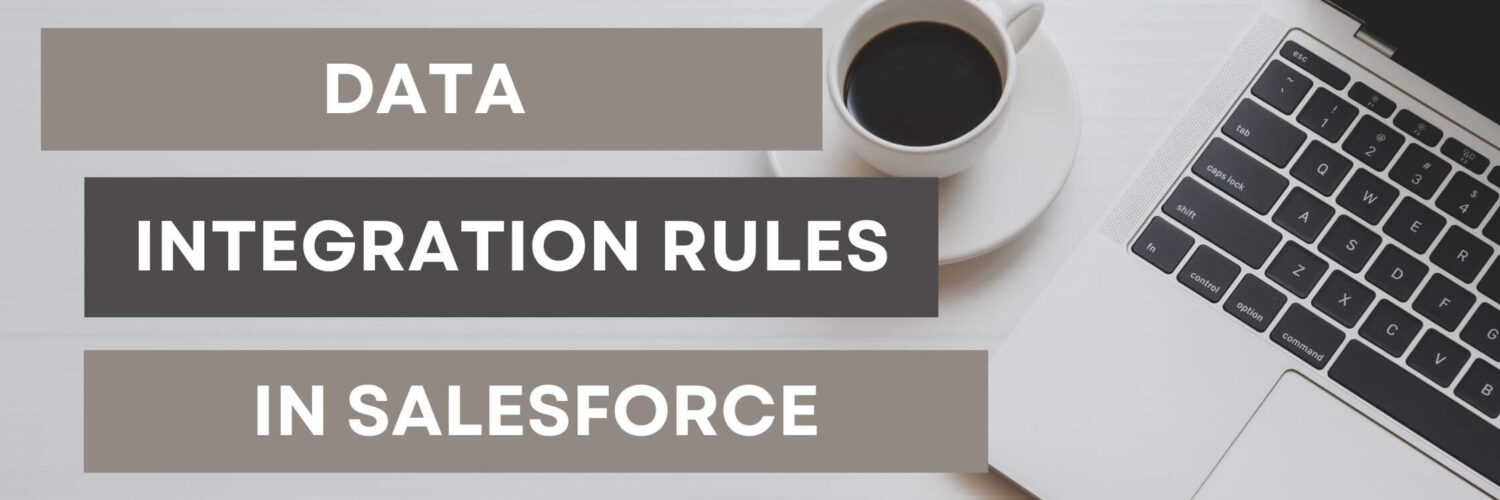

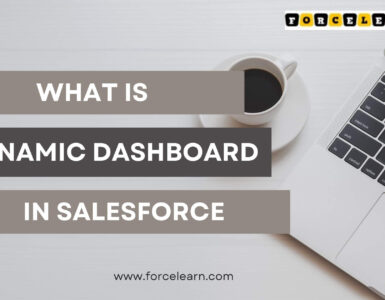



[…] In our next blog post we will discuss about Data Integration Rules in Salesforce […]
[…] our previous blog post we had discussed about Data Integration Rules in Salesforce. In these blog post we discuss about How Mass Delete Records in […]