In our previous blog post we had discussed about What is Relationship in Salesforce.In these blog post we discuss about Lookup Relationship in Salesforce
Contents
Lookup Relationship in Salesforce
What is a Lookup Relationship
A Lookup Relationship in Salesforce is a type of relationship that links two objects together. This relationship allows you to associate one object with another, enabling you to create a loose connection between them. Unlike the more rigid Master-Detail Relationship, a Lookup Relationship is more flexible, allowing for a broader range of use cases.
Think of a Lookup Relationship as a way to reference data from another object without creating a strict dependency. This means that the record on one side of the relationship does not require the existence of a related record on the other side. This flexibility makes Lookup Relationships ideal for scenarios where the relationship between records is optional.
When to Use a Lookup Relationship
So, when should you use a Lookup Relationship in Salesforce? Here are a few scenarios where it’s particularly beneficial:
- Optional Relationships: Use Lookup Relationships when the related record may or may not be present. For instance, an account might have multiple contacts, but a contact doesn’t necessarily need to be associated with an account.
- Shared Records Across Multiple Objects: If a single record needs to be linked to multiple objects, a Lookup Relationship can provide the necessary connection without creating a strict hierarchy.
- Reporting Flexibility: Lookup Relationships allow for more flexibility in reporting, as you can pull in related data without enforcing a one-to-many relationship structure.
Examples:
- Linking a Case to a Contact where not every case needs to be tied to a contact.
- Associating a Custom Object with a Standard Object like Account or Opportunity.
Creating a Lookup Relationship in Salesforce
Creating a Lookup Relationship is straightforward, but it’s essential to follow best practices to ensure your data remains organized and accessible.
Step-by-Step Guide:
Login to Salesforce Account

Click Gear icon Navigation to Salesforce Setup
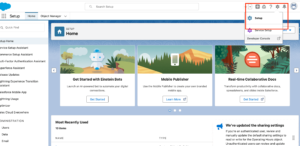
Click Object Manager Select an object
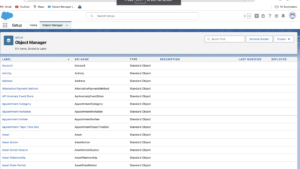
Select Fields & Relationships
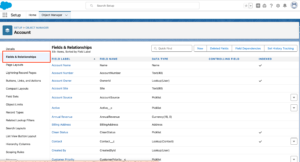
Create a New Relationship Field
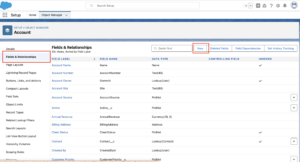
Choose Lookup Relationship
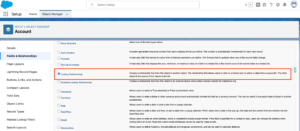
Selected to Related Object
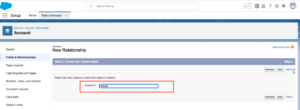
Fill details Field Labels

Select Field level Security
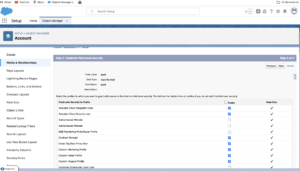
Add Reference Page Layout Save
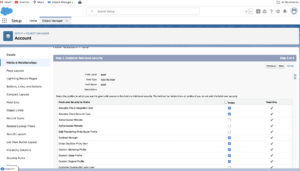
Best Practices:
- Consistent Naming Conventions: Use clear and consistent naming conventions for your relationship fields to make them easily identifiable.
- Consider Data Integrity: Ensure that Lookup Relationships are used where the data is truly optional to avoid orphaned records.
Lookup Relationship Features
The flexibility of Lookup Relationships comes with several key features:
- Optional and Required Lookup Fields: You can choose whether a Lookup Relationship field is mandatory or optional, giving you control over the data entry process.
- Lookup Filters: These filters allow you to restrict the related records that can be selected in the lookup field, improving data accuracy.
- Record Access: Lookup Relationships can influence record access, particularly if they are used in conjunction with Salesforce’s sharing settings.
Advanced Usage of Lookup Relationships
Beyond the basics, Lookup Relationships can be combined with other Salesforce features to enhance functionality:
- Combining with Roll-up Summaries: While Roll-up Summary fields are typically associated with Master-Detail Relationships, you can achieve similar results using custom development or AppExchange tools in conjunction with Lookup Relationships.
- Creating Hierarchies: You can create complex data hierarchies by layering multiple Lookup Relationships, allowing for advanced data structuring.
Limitations of Lookup Relationships
While Lookup Relationships are powerful, they do have some limitations:
- No Automatic Cascade Delete: Unlike Master-Detail Relationships, Lookup Relationships do not automatically delete related records, which can lead to orphaned records if not managed properly.
- Limited Roll-up Summary Functionality: As mentioned earlier, Roll-up Summaries are not natively supported in Lookup Relationships, requiring workarounds for similar functionality.
- Potential for Data Integrity Issues: If Lookup Relationships are not carefully managed, you could end up with disconnected or irrelevant data.
Lookup Relationship vs. Master-Detail Relationship
A common question is how Lookup Relationships compare to Master-Detail Relationships. Here’s a quick rundown:
- Flexibility: Lookup Relationships are more flexible, allowing for optional links between records, while Master-Detail Relationships require a strict parent-child connection.
- Record Ownership: In a Master-Detail Relationship, the child record inherits the ownership and sharing settings of the parent, while in a Lookup Relationship, each record retains its own settings.
- Cascade Delete: Master-Detail Relationships allow for automatic deletion of child records when the parent is deleted, which is not the case with Lookup Relationships.
Choosing the Right Relationship Type:
- Use Lookup Relationships when you need flexibility and optional links between objects.
- Use Master-Detail Relationships when you need a tighter connection with enforced dependencies and shared ownership.
Best Practices for Managing Lookup Relationships
To get the most out of Lookup Relationships, consider these best practices:
- Optimize Data Integrity: Regularly review and clean up orphaned records to maintain data integrity.
- Monitor Performance: Keep an eye on query performance, especially in large datasets, as too many Lookup Relationships can slow down your Salesforce instance.
- Use Lookup Filters: Implement Lookup Filters to ensure that only relevant records are linked, reducing the risk of data inconsistencies.
Troubleshooting Lookup Relationships
Like any Salesforce feature, Lookup Relationships can present challenges. Here’s how to troubleshoot common issues:
- Orphaned Records: Use Salesforce’s built-in tools or third-party apps to identify and manage orphaned records resulting from deleted or disassociated records.
- Performance Issues: If you notice slowdowns, review your Lookup Relationships and optimize your queries or consider consolidating relationships where possible.
- Data Integrity: Ensure that Lookup Filters are correctly configured to prevent users from linking irrelevant records.
Real-World Examples of Lookup Relationships
Lookup Relationships are used across various industries to streamline processes and enhance data management. Here are a few examples:
- Healthcare: A healthcare provider might use Lookup Relationships to link patients to multiple treatment plans or specialists without enforcing a strict parent-child relationship.
- Finance: Financial institutions may link transactions to different accounts or clients without requiring every transaction to be tied to a specific account.
- Retail: Retail companies might link products to various suppliers, allowing for flexible supplier management without rigid dependencies.
Impact of Lookup Relationships on Data Security
Lookup Relationships also play a role in data security:
- Record-Level Security: Each record in a Lookup Relationship retains its own security settings, meaning you can control access on a more granular level.
- Managing Access: Use Salesforce’s sharing settings and permission sets to manage access to related records, ensuring that sensitive data remains secure.
Optimizing Performance with Lookup Relationships
To maintain optimal performance in Salesforce:
- Limit the Number of Lookup Relationships: Excessive Lookup Relationships can slow down your system, so only use them where necessary.
- Optimize Queries: Ensure that your SOQL queries are optimized to handle the relationships efficiently.
- Monitor and Tune Performance: Regularly monitor performance metrics and make adjustments as needed to keep your Salesforce instance running smoothly.
Customizing and Extending Lookup Relationships
Salesforce provides several ways to customize and extend the functionality of Lookup Relationships:
- Apex Triggers: Use Apex triggers to automate processes and enhance the behavior of Lookup Relationships, such as automatically updating related records.
- Custom UI Components: Enhance the user experience by customizing how Lookup Relationships are displayed and interacted with in the Salesforce interface.
Conclusion
Lookup Relationships are a vital part of Salesforce’s data architecture, providing the flexibility and functionality needed to manage complex data structures. By understanding when and how to use Lookup Relationships, you can ensure that your Salesforce environment is both robust and efficient. Whether you’re managing optional relationships, customizing UI, or ensuring data integrity, mastering Lookup Relationships is key to unlocking the full potential of Salesforce.
We Want to more about Lookup Relationship in Salesforce Click Here
FAQs
What happens if a record in a lookup relationship is deleted?
If a record in a Lookup Relationship is deleted, the related record remains, but the lookup field is cleared. This can lead to orphaned records, which should be managed carefully.
Can I convert a lookup relationship to a master-detail relationship?
Yes, you can convert a Lookup Relationship to a Master-Detail Relationship, but only if all existing records have values in the lookup field. If any records are missing a value, you’ll need to update them before conversion.
How does a lookup relationship affect data sharing rules?
In a Lookup Relationship, each record retains its own sharing rules and permissions, unlike in a Master-Detail Relationship, where the child inherits the parent’s sharing settings.
Are there limits to the number of lookup relationships in an object?
Yes, Salesforce imposes limits on the number of Lookup Relationships per object, so it’s important to plan your data model carefully to avoid hitting these limits.
What are the key considerations for maintaining lookup relationships?
Key considerations include managing orphaned records, optimizing query performance, and ensuring that lookup filters are used effectively to maintain data integrity.
In our next blog post we will discuss about Master-Detail Relationship in Salesforce




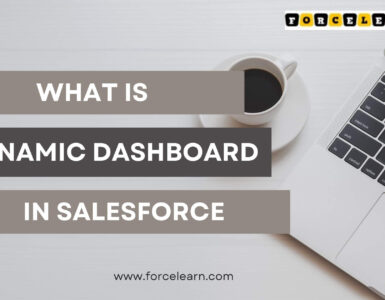



Add comment