In our previous blog post we had discussed about Field Types in Salesforce.In these blog post we discuss about What is Relationship in Salesforce
Contents
What is Relationship in Salesforce
What is a Relationship in Salesforce
In Salesforce, relationships are essentially how different objects (like Accounts, Contacts, Opportunities) are connected to each other. Think of it as a web where each object is a node, and the connections between them are the threads that link the nodes together. This web of relationships allows Salesforce to provide a more integrated view of your data, ensuring everything is connected and accessible.
How Relationships Impact Data Management
These relationships impact data management by structuring how data is stored, accessed, and analyzed. For example, a relationship might allow you to view all the Opportunities linked to a particular Account or see all the Contacts associated with a specific Campaign. By understanding and managing these relationships, you can ensure that your data remains organized and that your reports reflect accurate and useful information.
Types of Relationships in Salesforce
Lookup relationship
Master-detail relationship
Many to many relationship
Lookup Relationship
Definition and Use Cases
A Lookup Relationship is like a simple reference link between two objects. Imagine you have a custom object, and you need to link it to an existing object like an Account. You would use a Lookup Relationship to create this connection. It’s a one-to-one relationship where each record in one object can be associated with one record in another.
Creating and Managing Lookup Relationships
To create a Lookup Relationship, you simply define a field on one object that references another object. For example, if you have a custom object for Projects and you want to link each Project to an Account, you would create a Lookup field on the Project object pointing to the Account object.
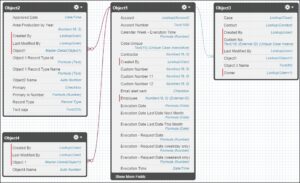
Master-Detail Relationship
Definition and Use Cases
A Master-Detail Relationship is a more tightly coupled connection between two objects. It’s like a parent-child relationship where the detail record (child) is dependent on the master record (parent). For instance, if you have a Master-Detail Relationship between Accounts and Contacts, deleting an Account will also delete its related Contacts.
Creating and Managing Master-Detail Relationships
Setting up a Master-Detail Relationship involves defining the parent-child relationship where the child record inherits certain properties from the parent record. This relationship is useful when you need to ensure that child records are always linked to a parent record and when you want to aggregate data from child records in reports.

Many-to-Many Relationship
Definition and Use Cases
A Many-to-Many Relationship allows each record in one object to be related to multiple records in another object and vice versa. It’s like having a junction where multiple paths cross. For example, if you have a Many-to-Many Relationship between Contacts and Campaigns, a Contact can be associated with multiple Campaigns, and a Campaign can have multiple Contacts.
Implementing Many-to-Many Relationships
To implement a Many-to-Many Relationship, you use a junction object, which acts as an intermediary between the two objects. This junction object has two Master-Detail Relationships pointing to the two related objects, creating a many-to-many connection between them.

Comparing Salesforce Relationship Types
Lookup vs. Master-Detail Relationships
So, how do Lookup and Master-Detail Relationships compare? While both allow you to link objects, Lookup Relationships are more flexible and can be used for more loosely connected data. Master-Detail Relationships, on the other hand, are more rigid but ensure that child records are tightly linked to their parent records.
Use Case Scenarios for Each Relationship Type
Lookup Relationships are ideal when you need a simple reference or link between objects. Master-Detail Relationships are best when you need strict data integrity and aggregation of data. Many-to-Many Relationships are used when you need to link records in both directions, allowing for complex data interactions.
Benefits of Using Relationships in Salesforce
Data Integrity and Consistency
Relationships help maintain data integrity by ensuring that records are connected and consistent. For example, using Master-Detail Relationships ensures that when you delete a parent record, all related child records are also deleted, preventing orphaned records.
Enhanced Reporting and Analytics
By leveraging relationships, you can create more comprehensive reports and dashboards. For example, you can report on all Opportunities associated with a particular Account or analyze the performance of different Campaigns by looking at related Contacts.
Improved User Experience
Relationships enhance the user experience by providing a more integrated view of data. Users can easily navigate between related records, see relevant information at a glance, and perform actions across related objects seamlessly.
How to Set Up Relationships in Salesforce
Setting Up a Lookup Relationship
To set up a Lookup Relationship, go to the object where you want to add the relationship field. Create a new field and select the Lookup Relationship type. Choose the target object to link to, and configure the field settings according to your needs.
Setting Up a Master-Detail Relationship
For a Master-Detail Relationship, go to the child object and create a new Master-Detail field. Select the parent object and configure the field to enforce the parent-child relationship. Ensure that you understand the implications of this relationship, such as data inheritance and record deletion behavior.
Configuring Many-to-Many Relationships
To configure a Many-to-Many Relationship, create a new junction object and set up two Master-Detail fields linking to the related objects. This setup creates the many-to-many relationship by allowing records in one object to be associated with multiple records in the other.
Best Practices for Managing Salesforce Relationships
Ensuring Data Quality
Maintaining high data quality is crucial. Ensure that relationships are set up correctly, avoid redundant connections, and regularly review and clean up data to prevent inaccuracies.
Avoiding Common Pitfalls
Common pitfalls include creating too many relationships, which can lead to complex data models that are hard to manage. Always consider the impact of relationships on performance and data integrity.
Using Relationship Fields in Reports
Leverage relationship fields to create insightful reports. For example, you can use related object fields in your report filters and summaries to gain a deeper understanding of your data.
Advanced Relationship Features
Using Formula Fields with Relationships
Formula fields can be used to display data from related records. For example, you can create a formula field on an Opportunity that pulls in the Account’s billing address.
Relationship Hierarchies and Roll-Up Summary Fields
Hierarchies allow you to visualize parent-child relationships in a structured format, while Roll-Up Summary fields enable you to aggregate data from child records to the parent record, such as summing up the total value of related Opportunities.
Troubleshooting Relationship Issues
Common Problems and Solutions
Common issues include relationship fields not displaying data or errors in record linking. Ensure that relationship fields are correctly configured and that related records are properly linked.
How to Resolve Relationship Errors
To resolve errors, check the field settings and data integrity. Use Salesforce’s error logs and troubleshooting tools to identify and fix issues related to relationships.
Conclusion
Relationships in Salesforce are a powerful feature that allows you to connect and manage your data efficiently. Whether you’re using Lookup, Master-Detail, or Many-to-Many Relationships, understanding how to set up and manage these connections will enhance your Salesforce experience and ensure your data remains organized and accessible.
We Want to more about What is a Relationship in Salesforce Click Here
FAQs
What is the difference between Lookup and Master-Detail relationships in Salesforce?
Lookup Relationships provide a simple link between objects, while Master-Detail Relationships create a parent-child relationship with inherited properties and data integrity.
How can I change the type of relationship between two objects in Salesforce?
To change the type of relationship, you will need to modify the field settings on one of the objects. This might involve data migration and adjustments to maintain data integrity.
Can a single object have multiple relationships with another object?
Yes, an object can have multiple relationships with another object, including Lookup and Master-Detail Relationships, depending on the use case.
What are some common use cases for Many-to-Many relationships?
Many-to-Many Relationships are used when you need to link records in both directions, such as associating multiple Contacts with multiple Campaigns.
How do relationships affect data security and sharing in Salesforce?
Relationships can impact data security by controlling access to related records. Master-Detail Relationships enforce strict data sharing rules, while Lookup Relationships offer more flexibility in security settings.
In our next blog post we will discuss about Lookup Relationship in Salesforce




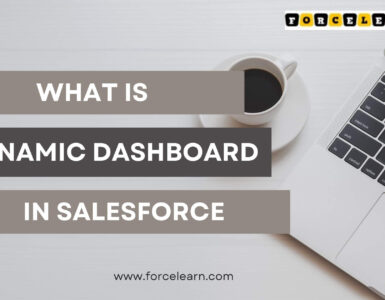



[…] In our next blog post we will discuss about What is Relationship in Salesforce […]